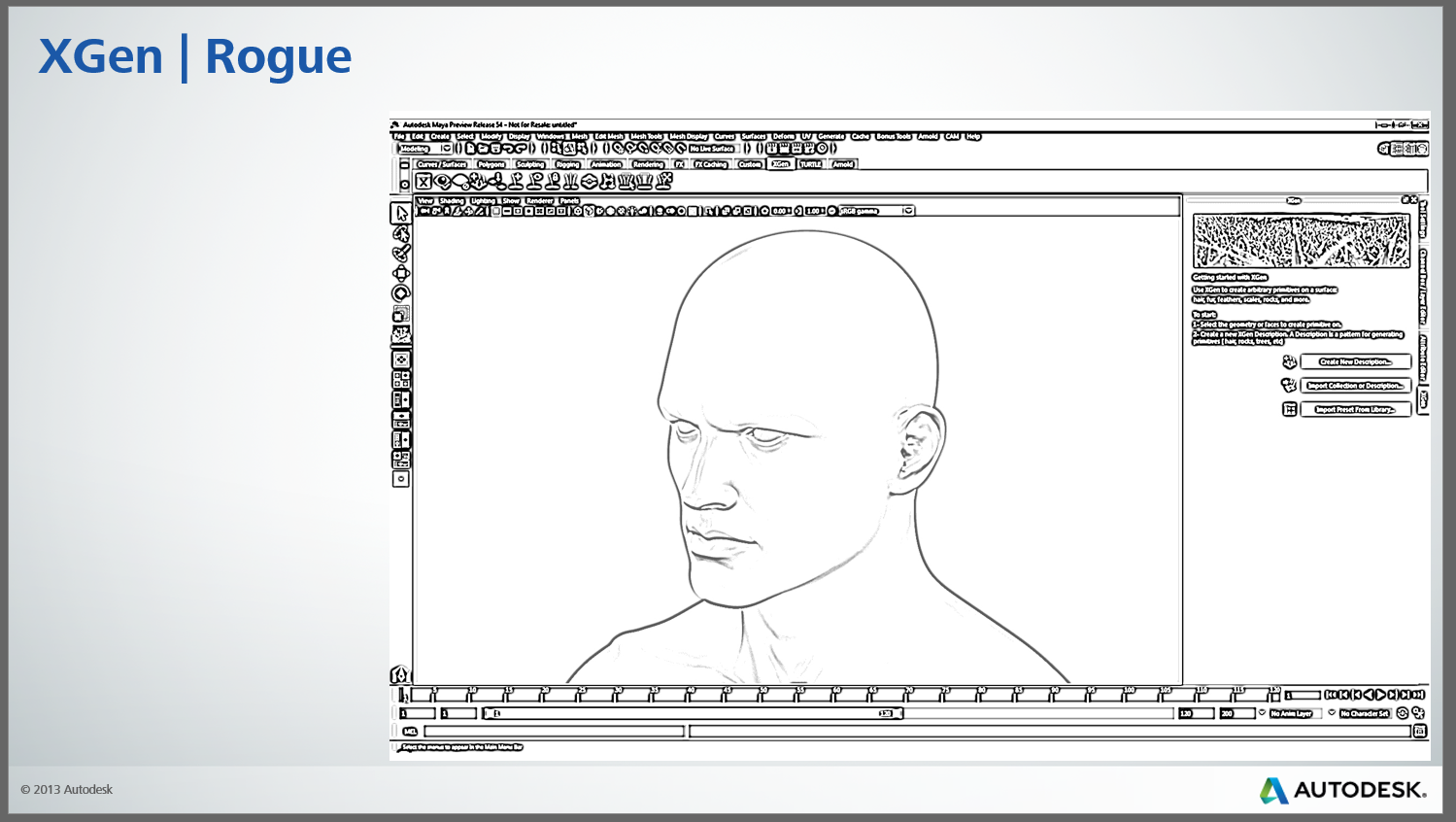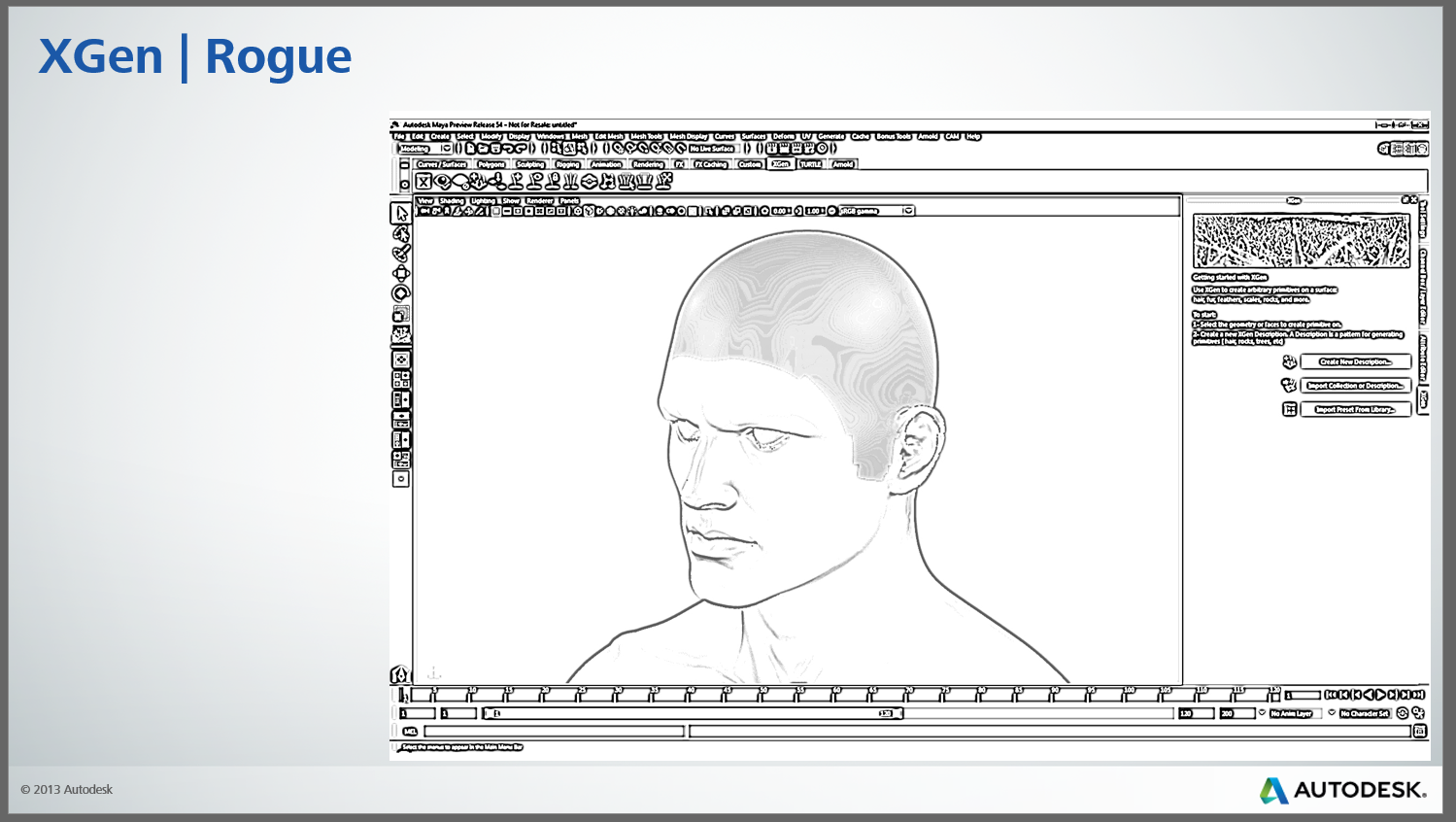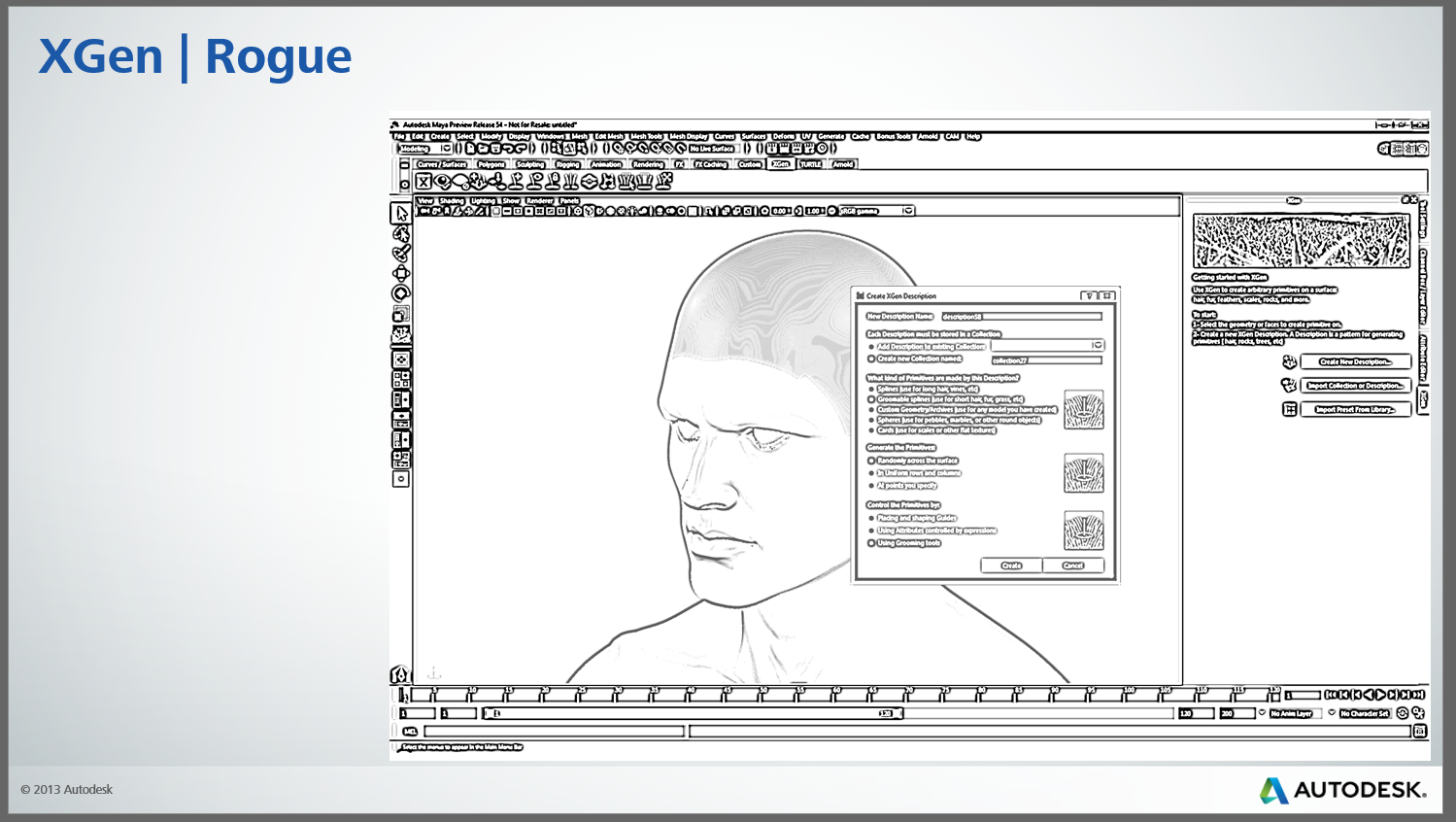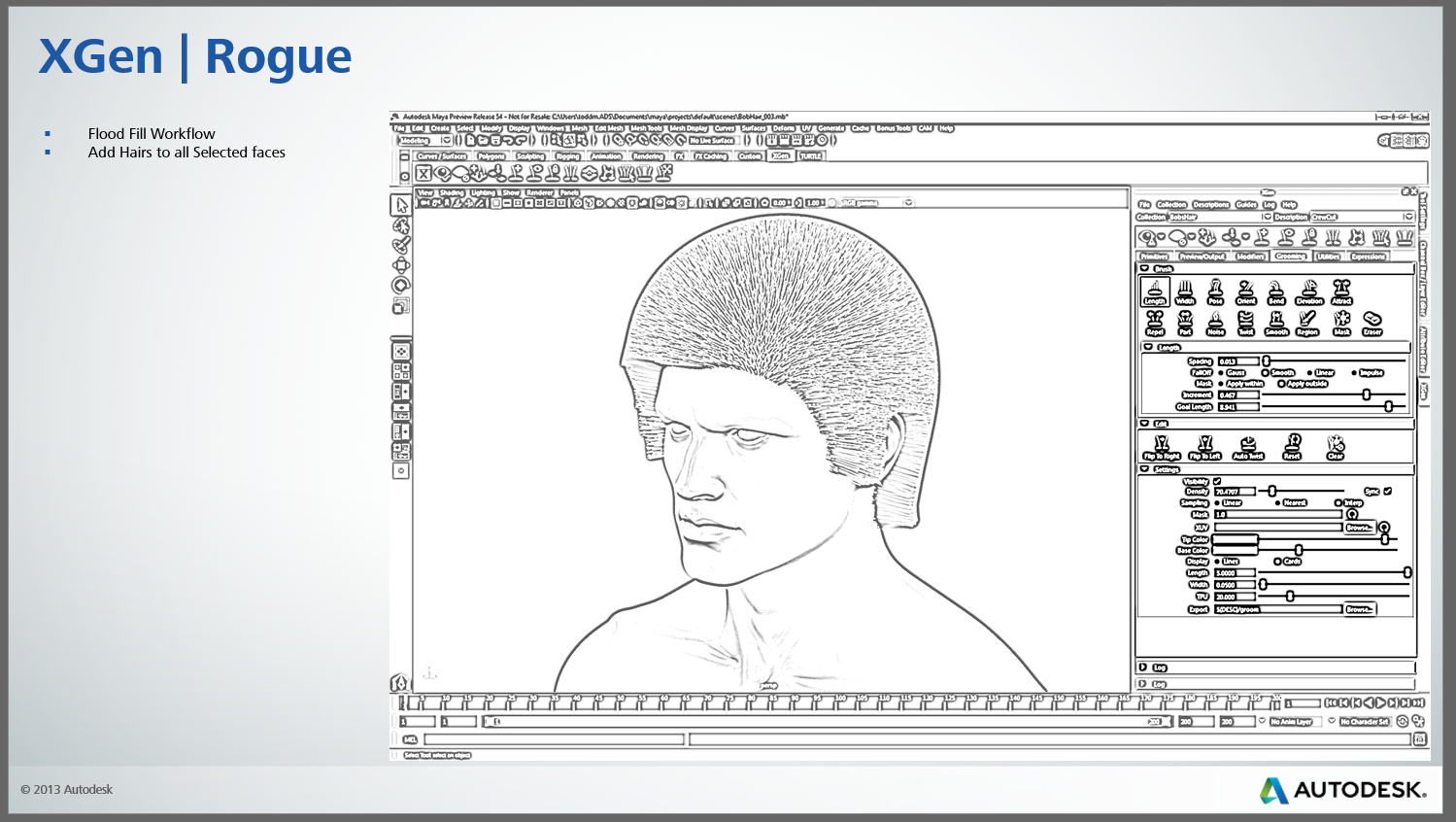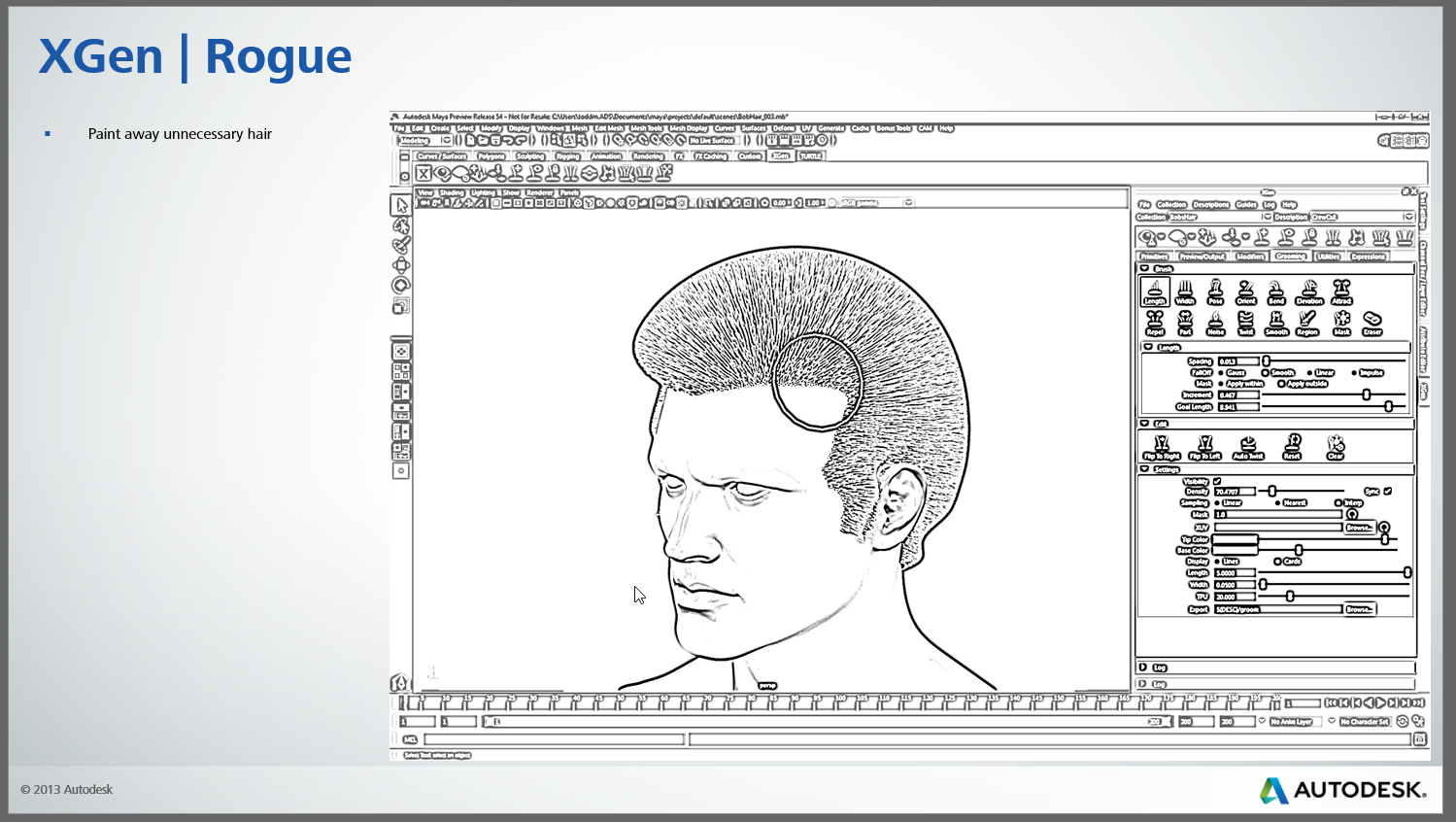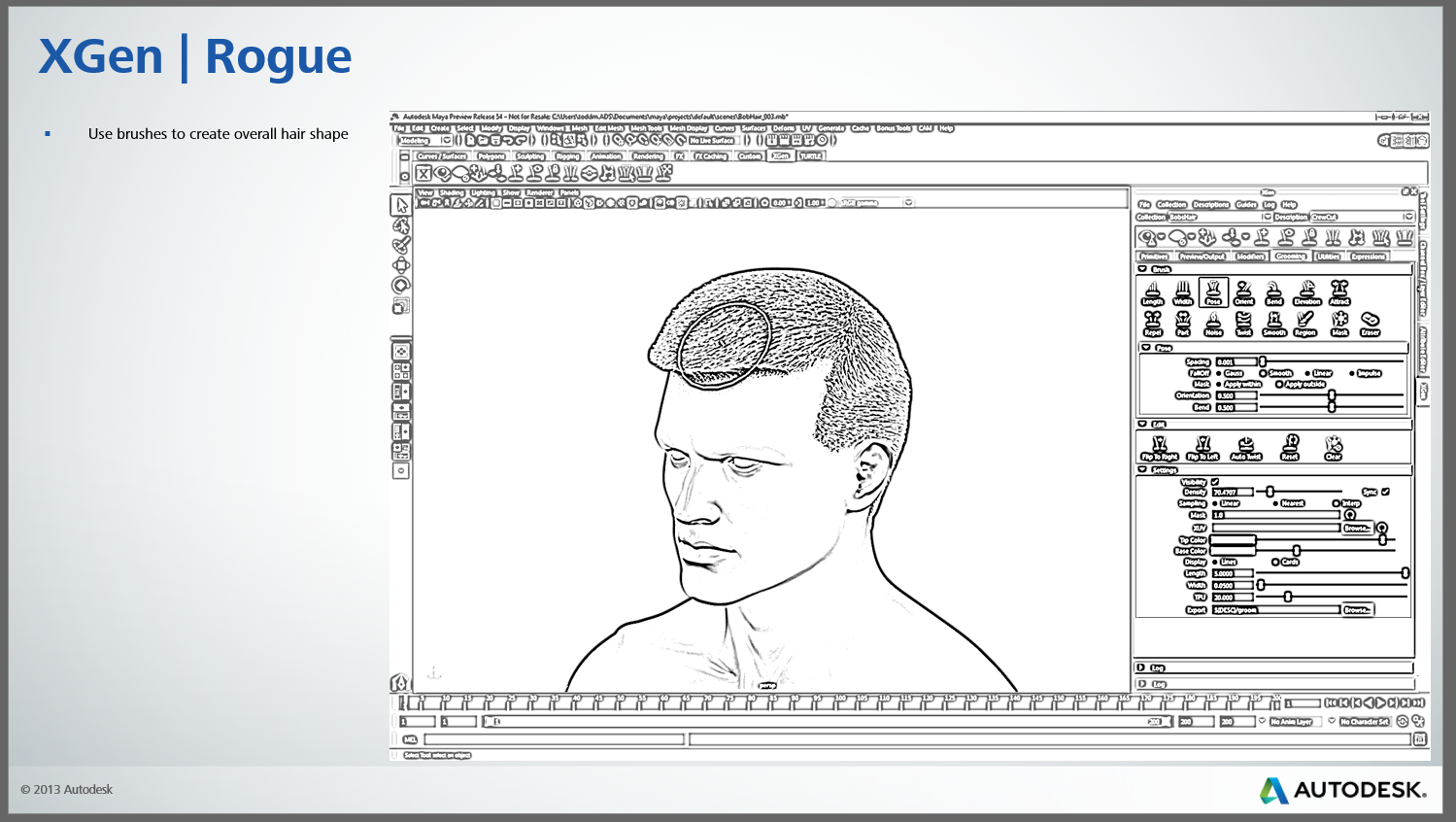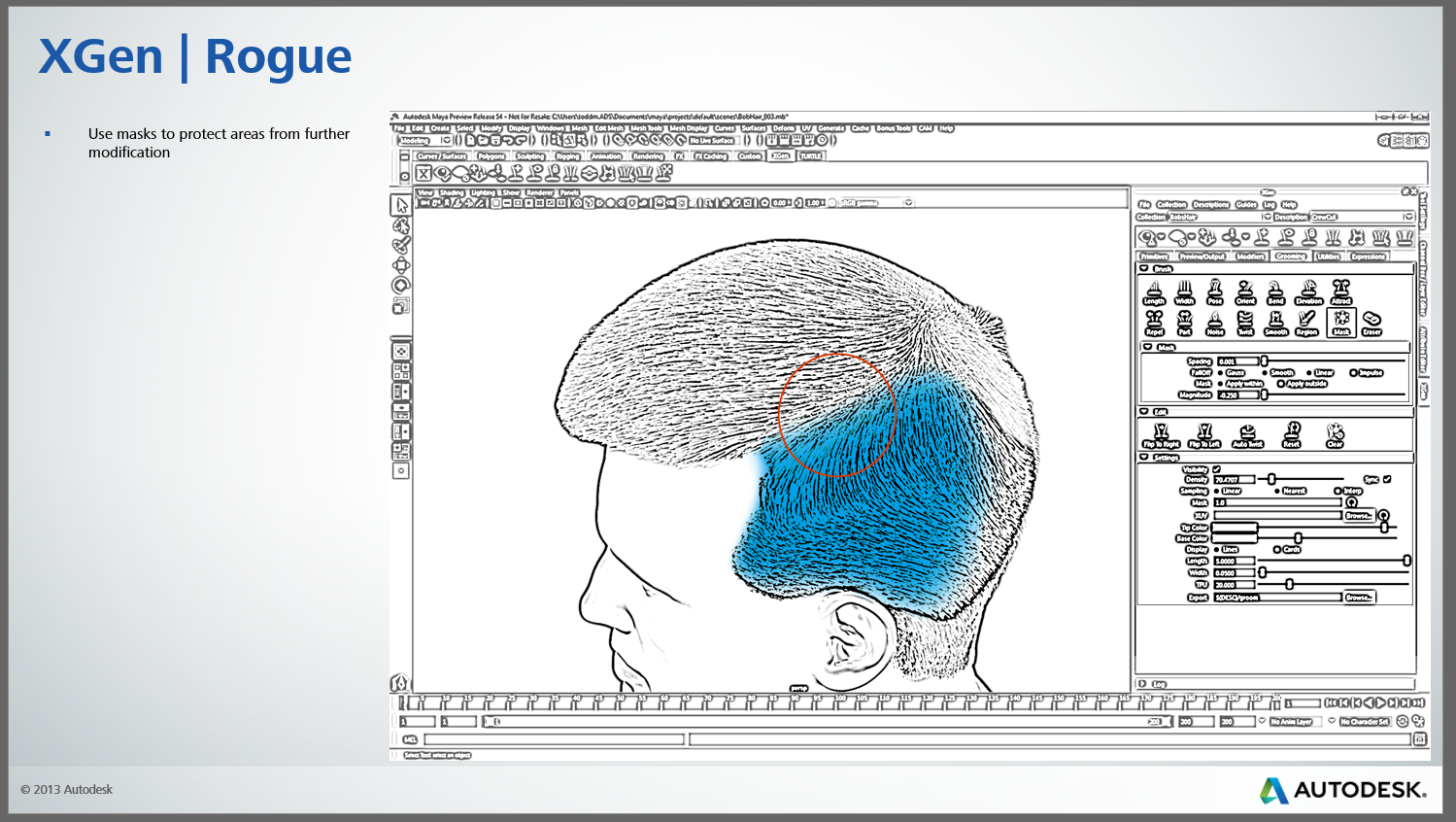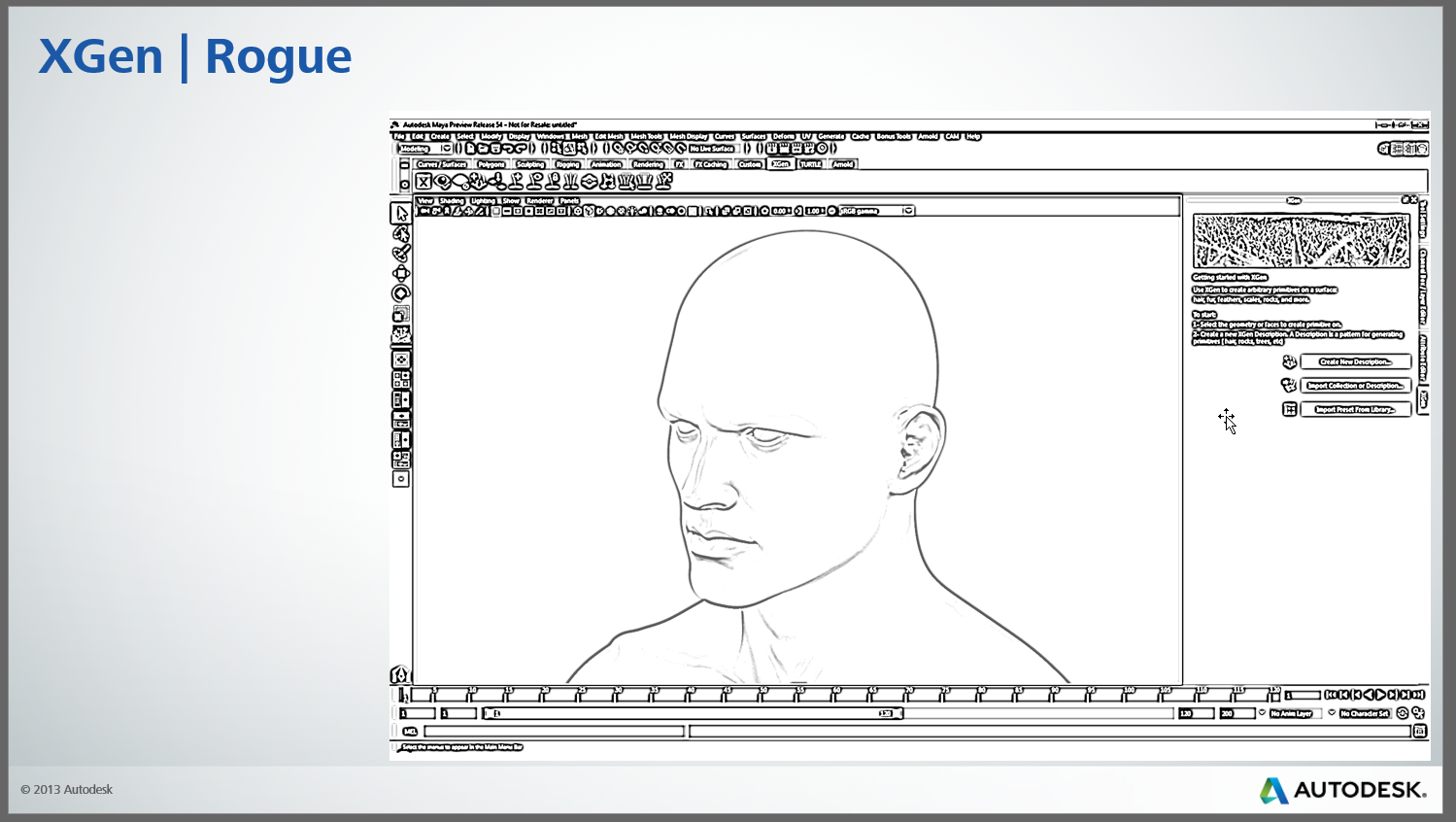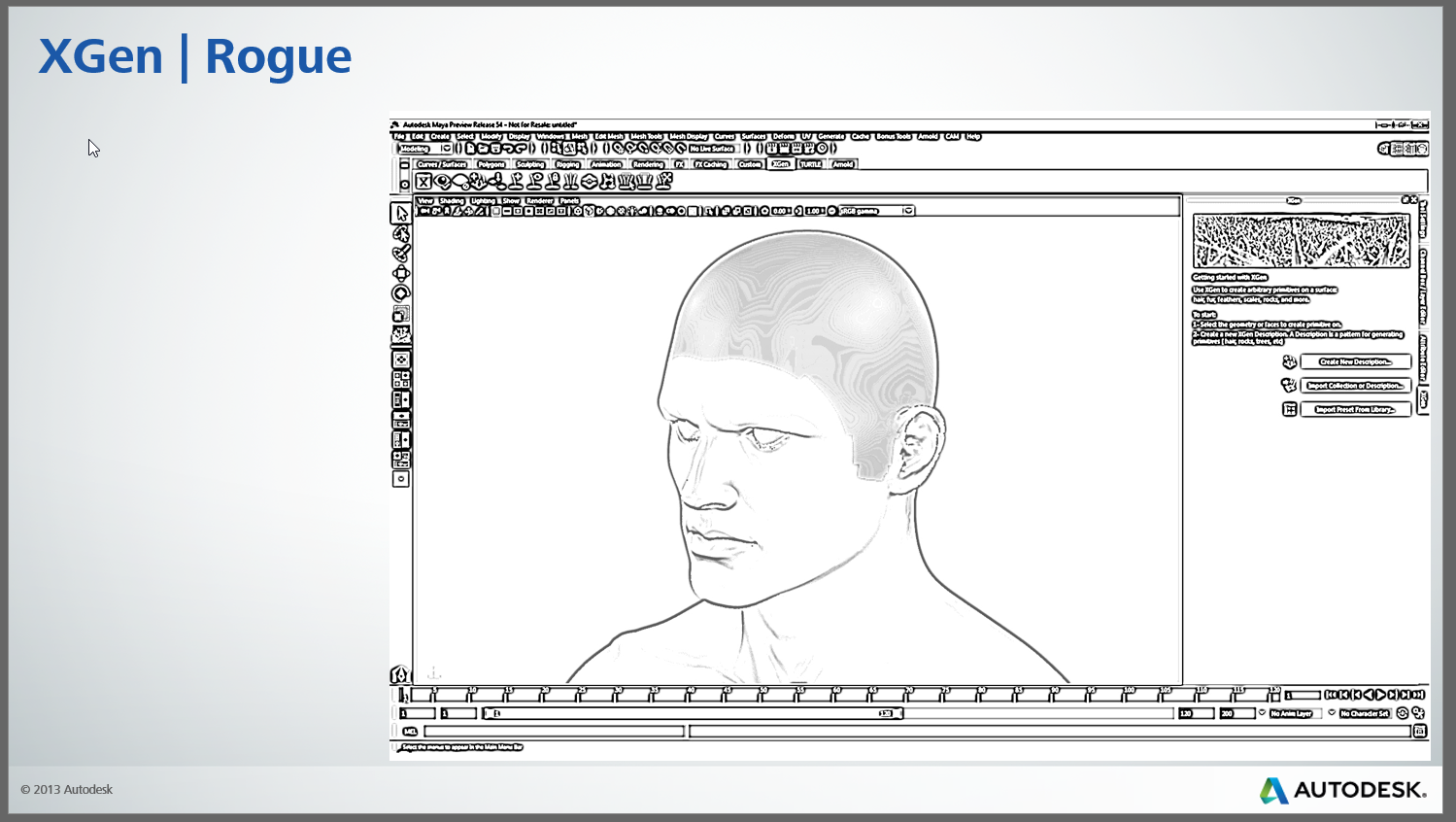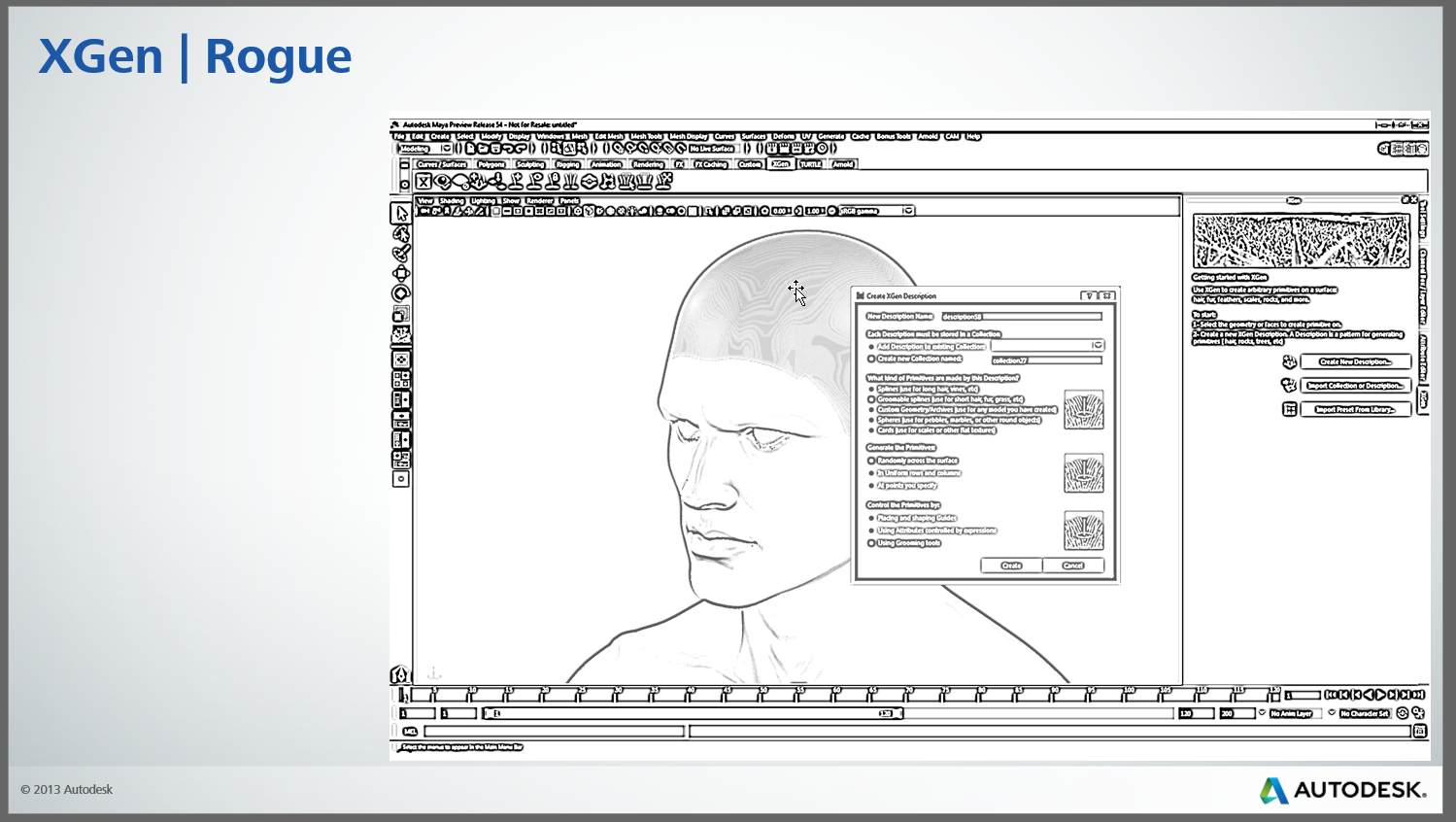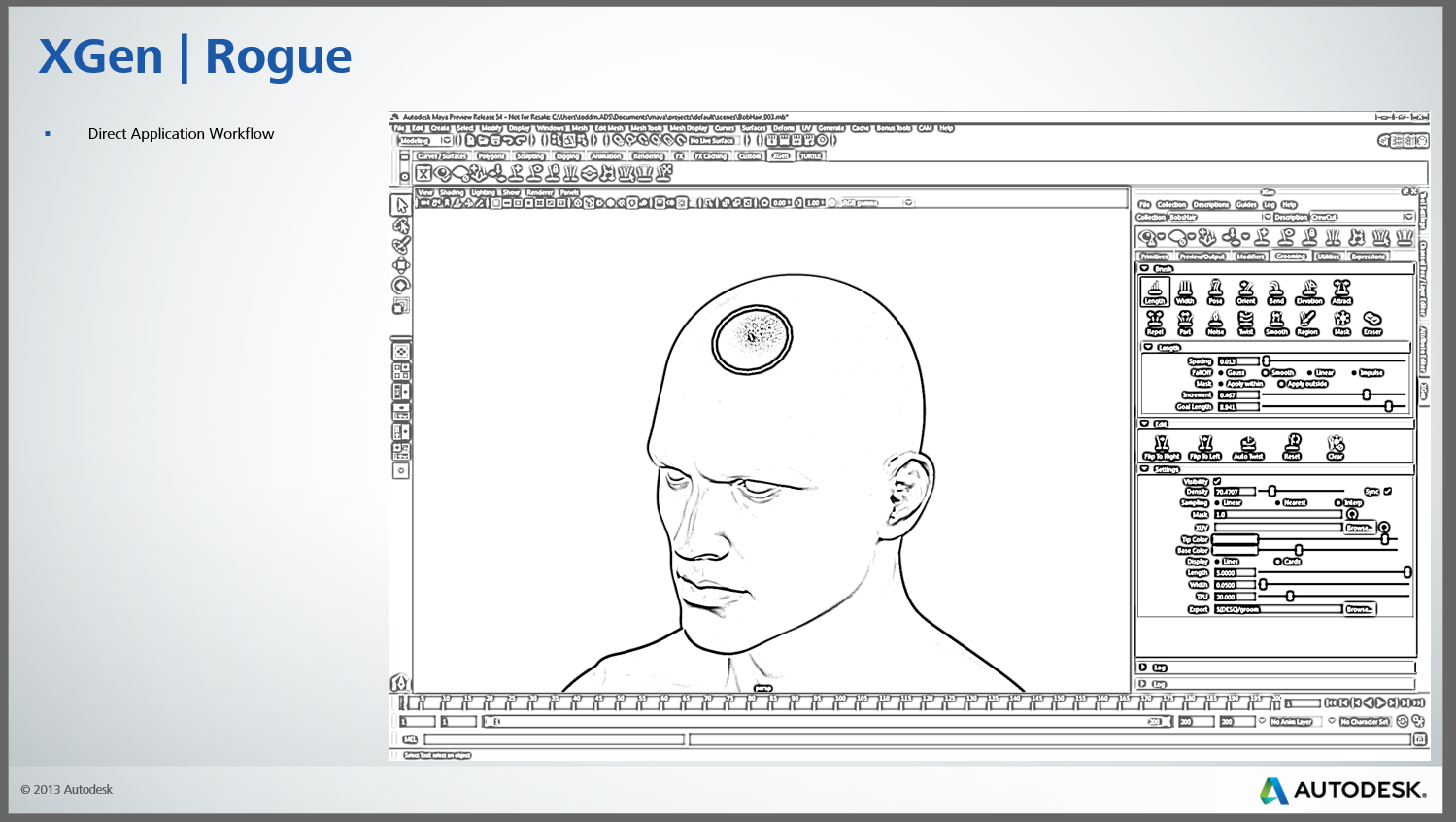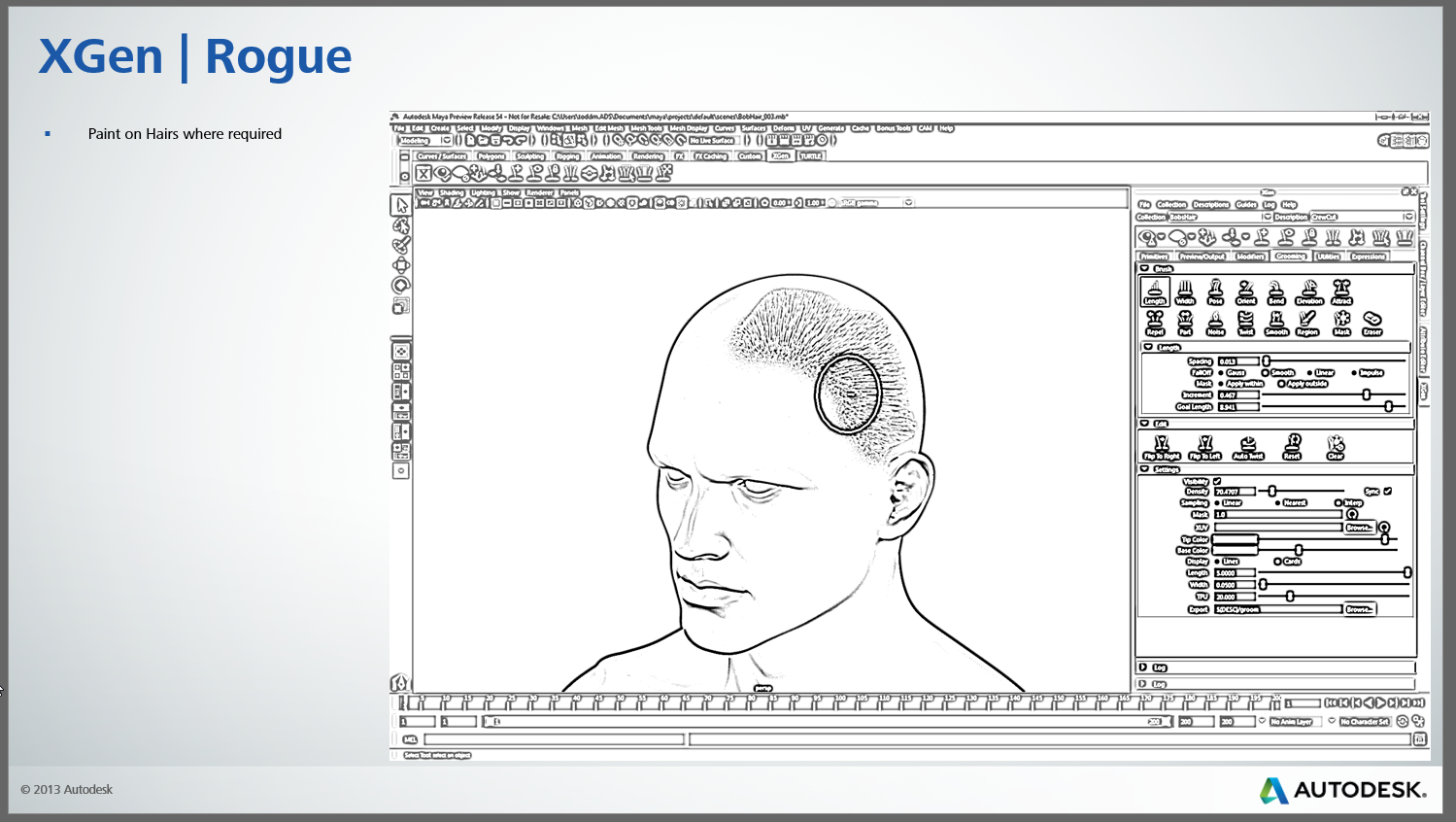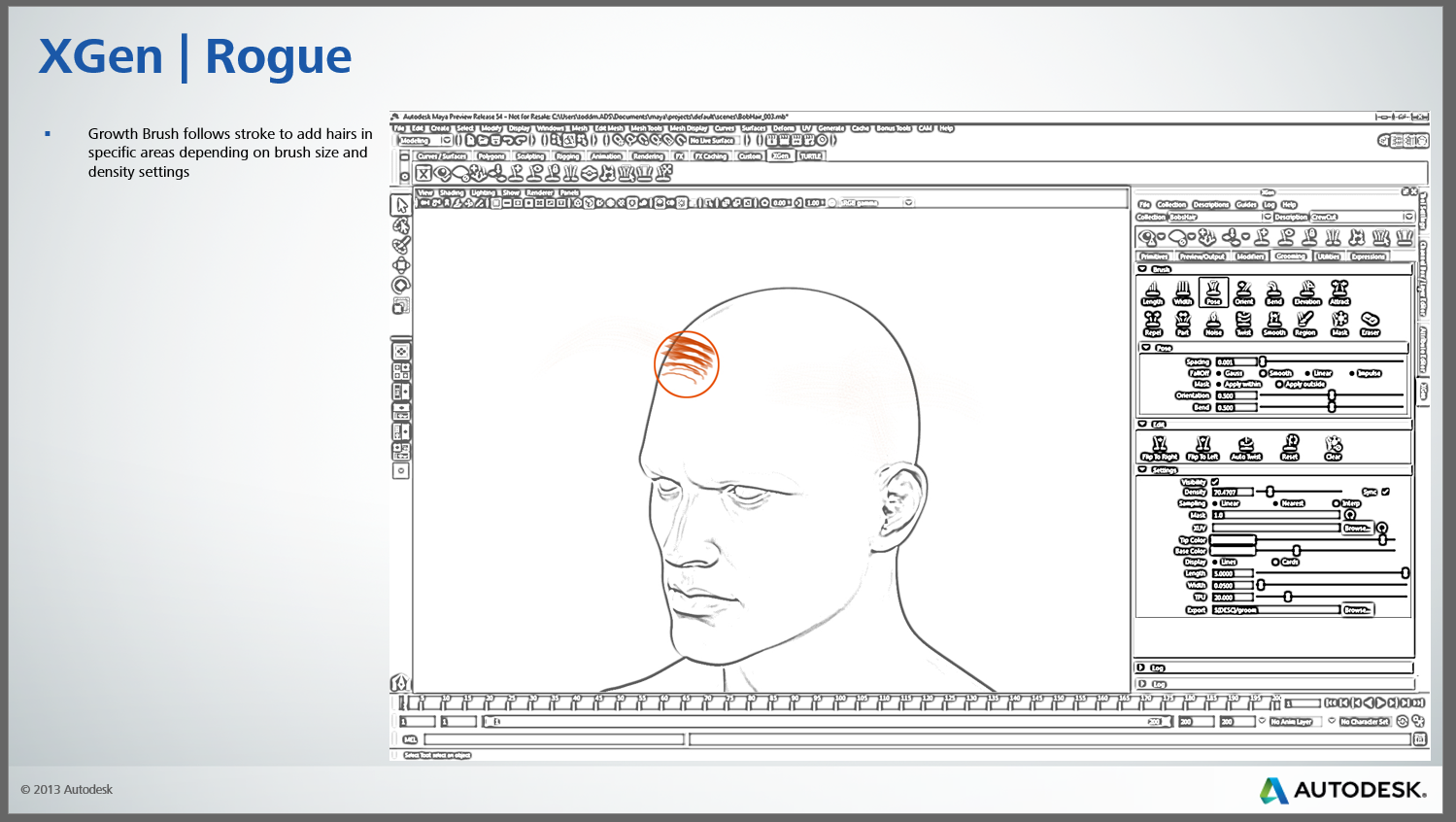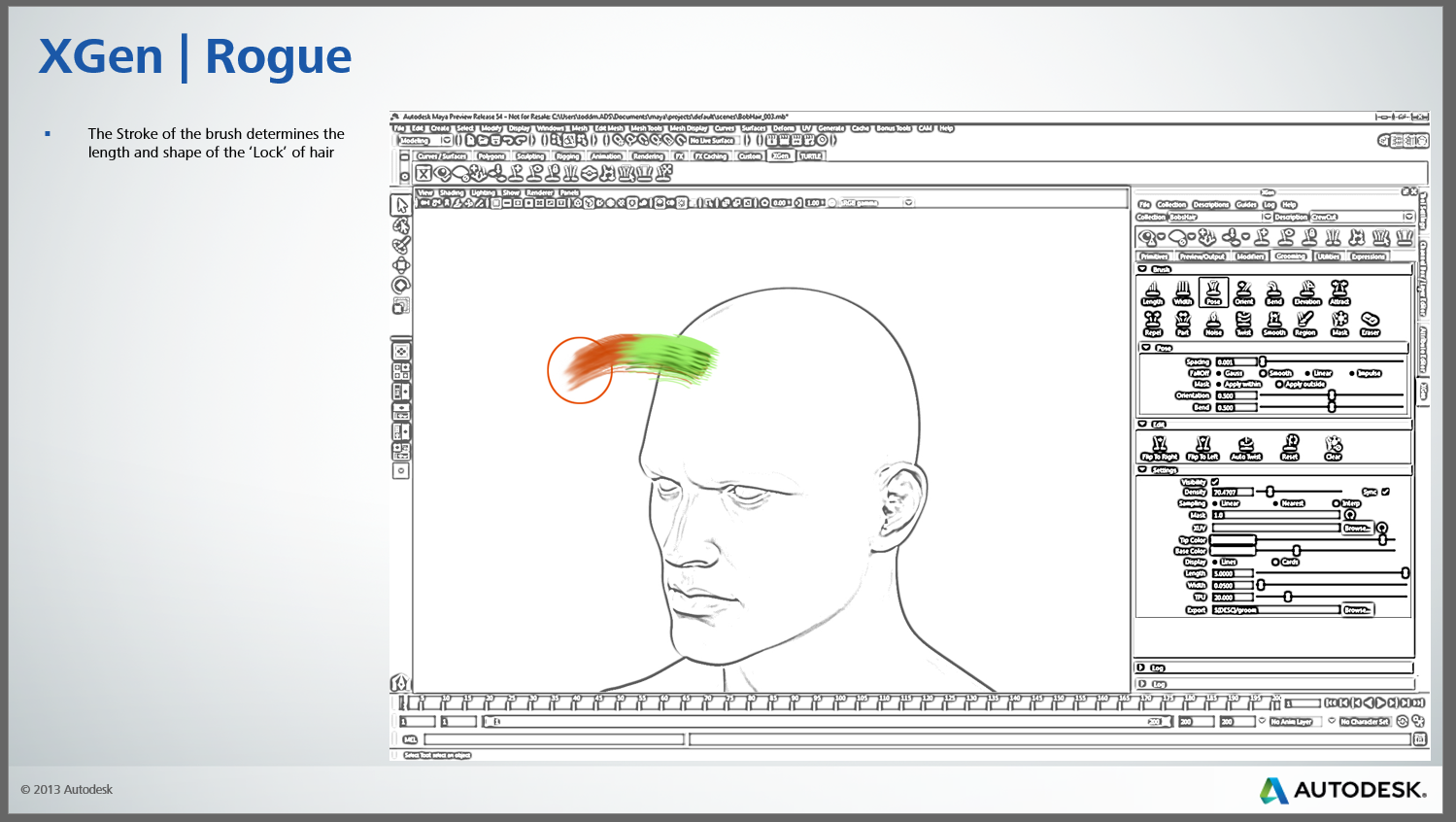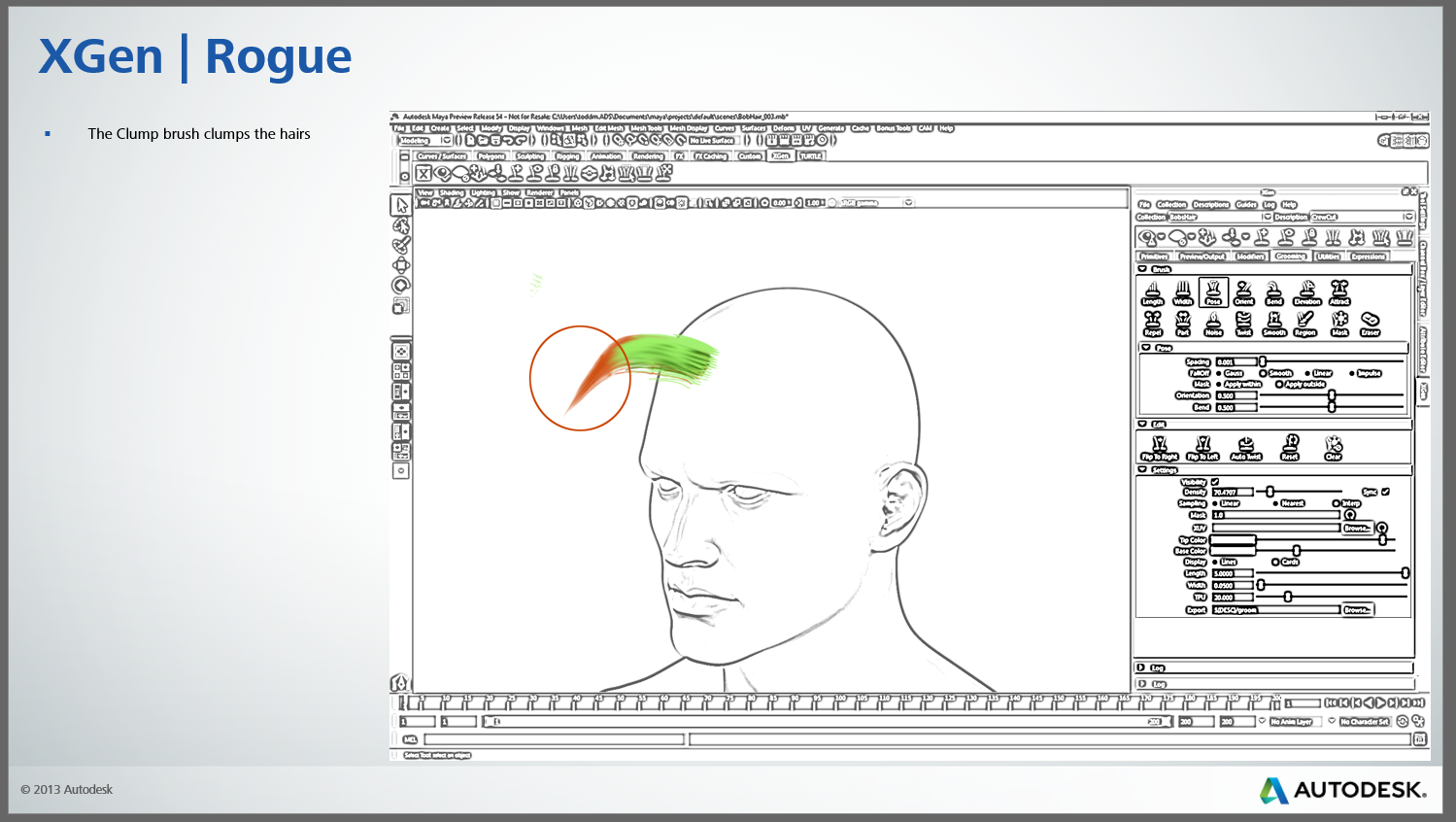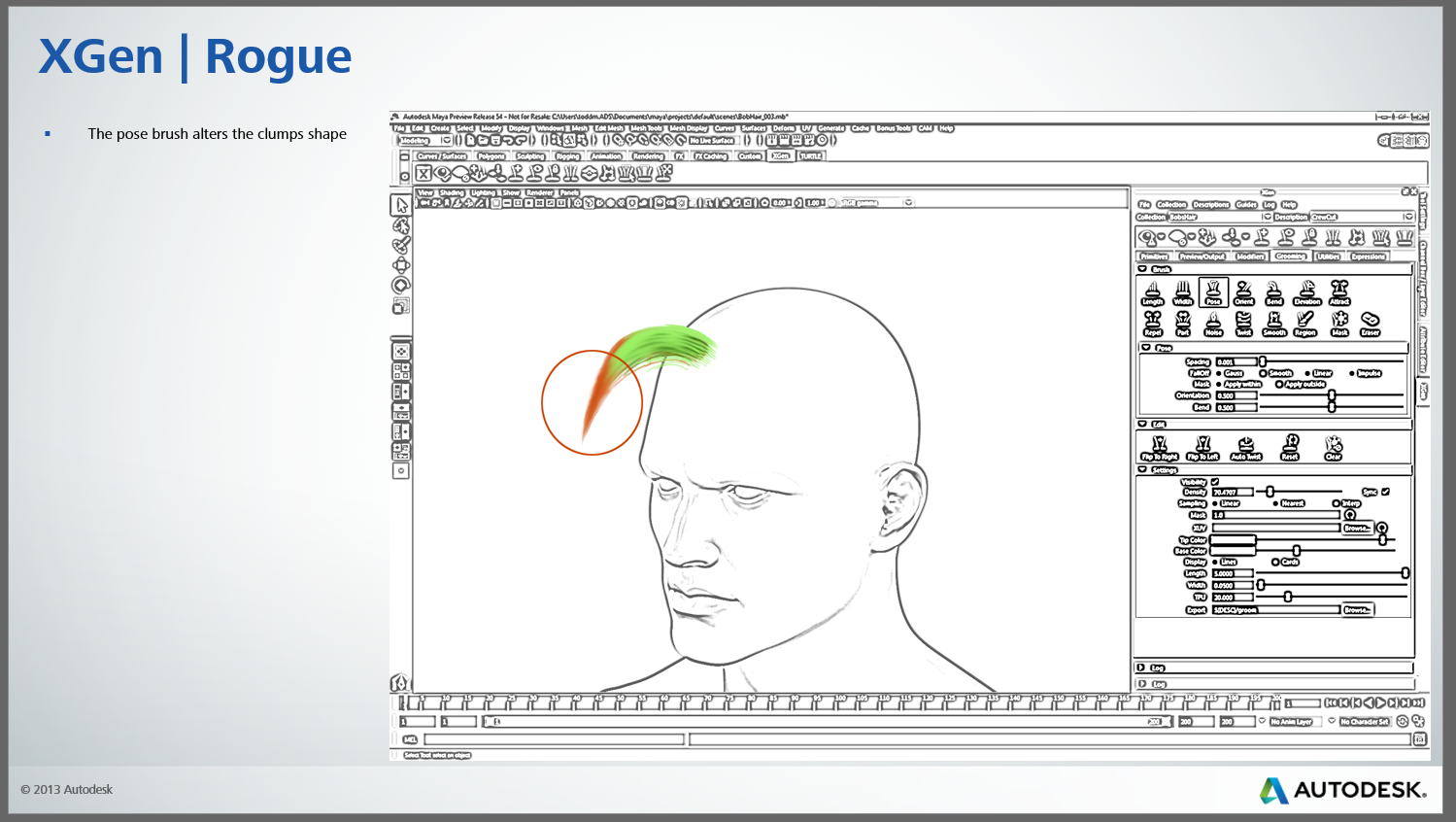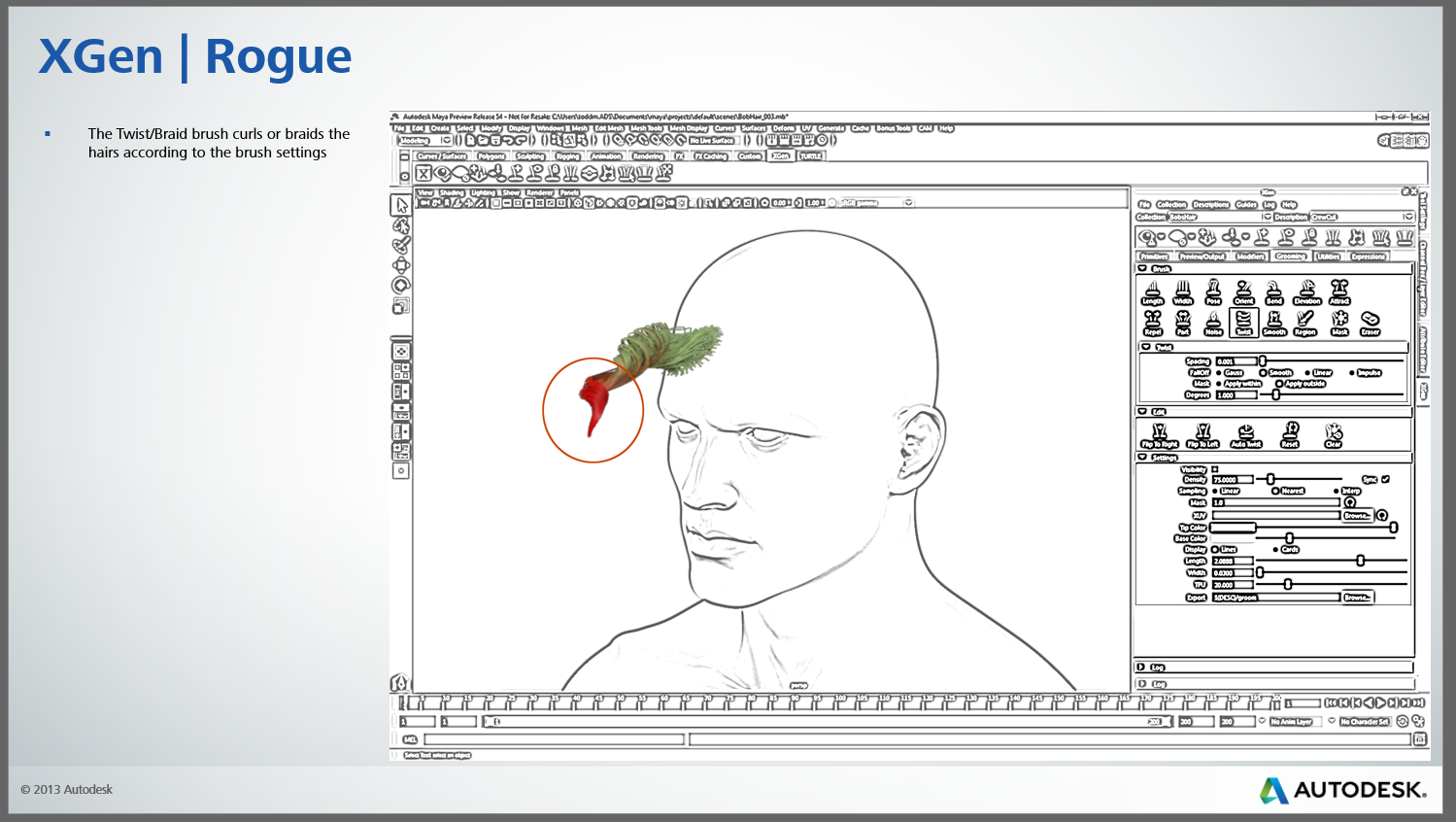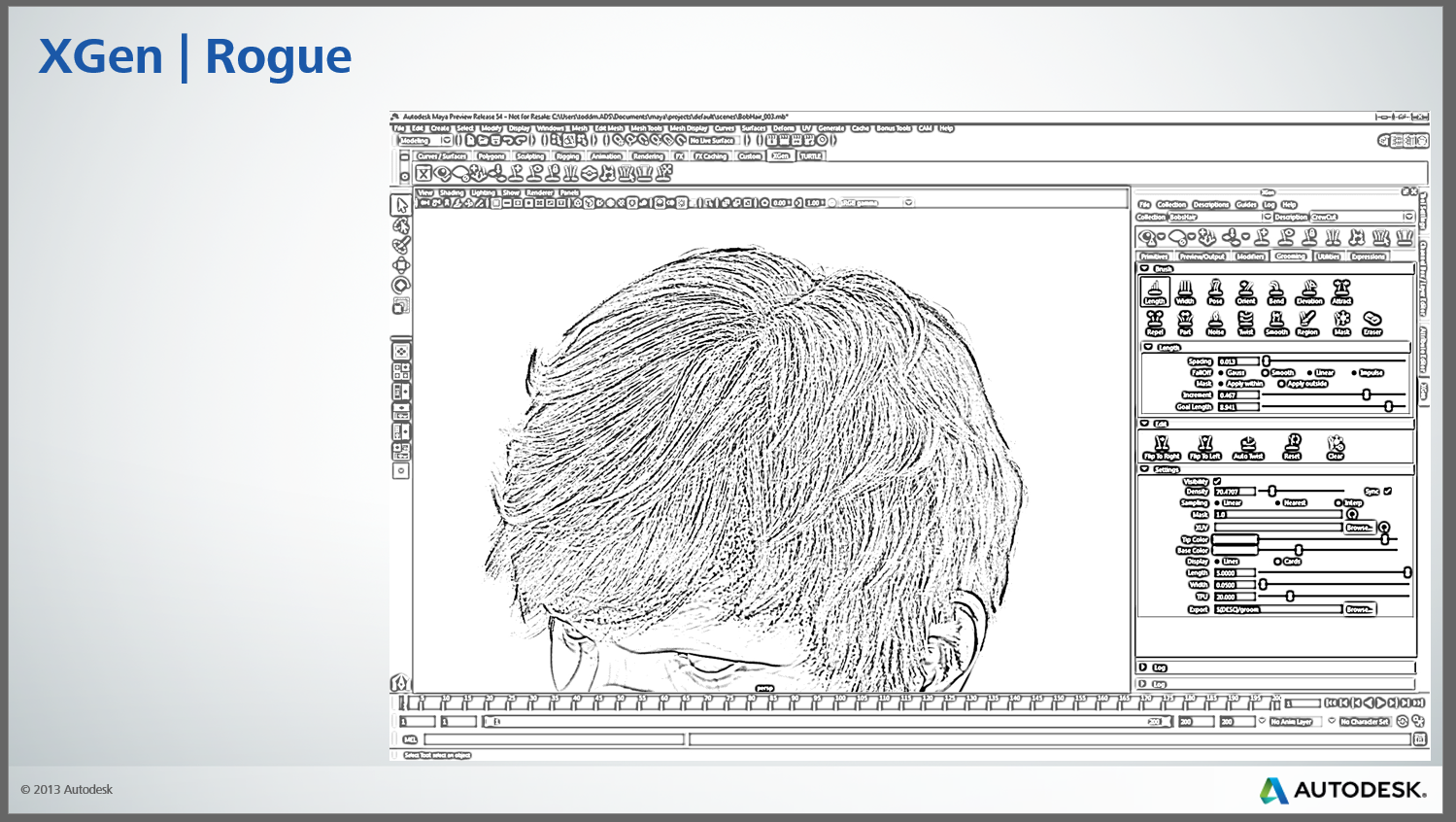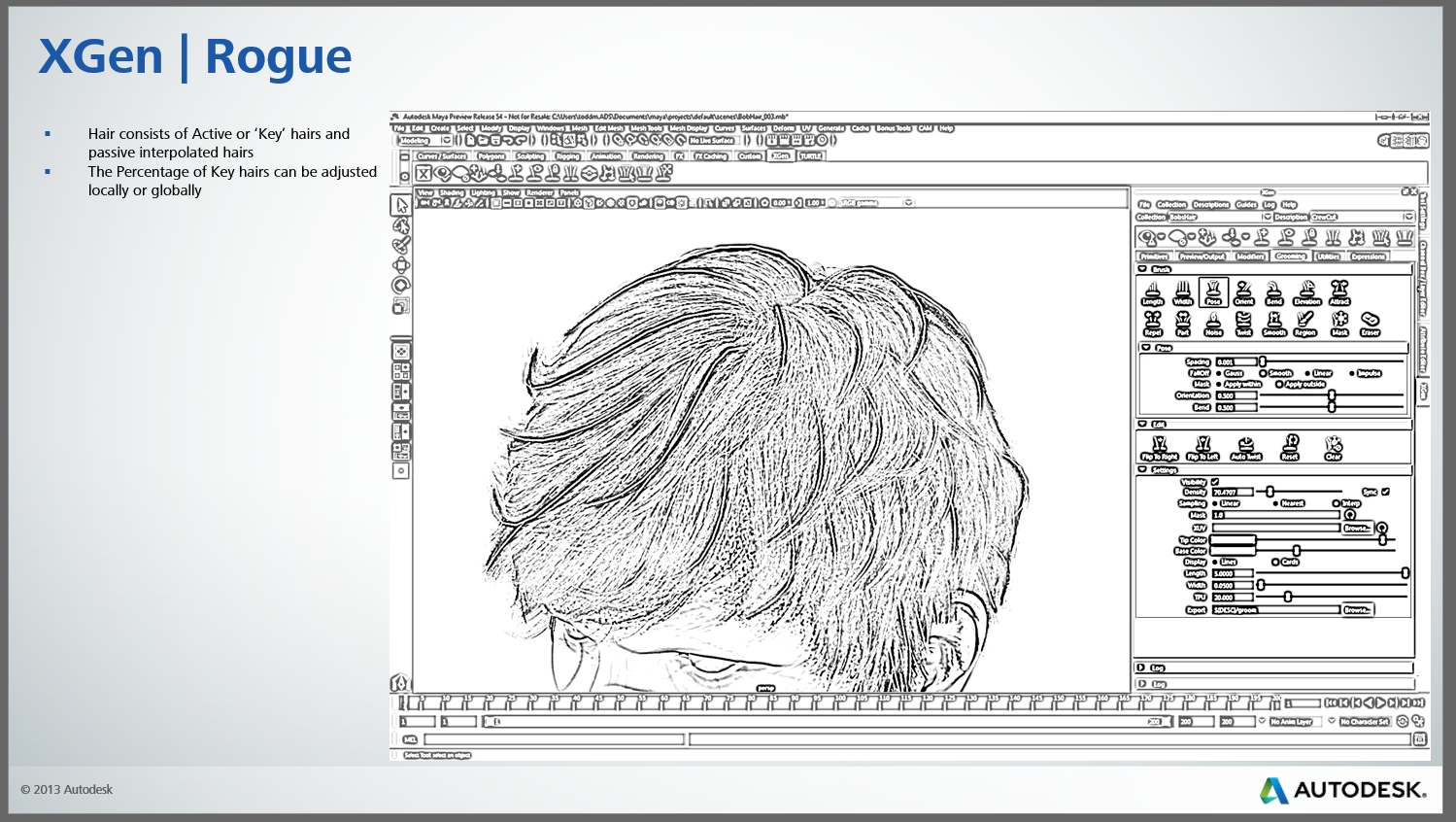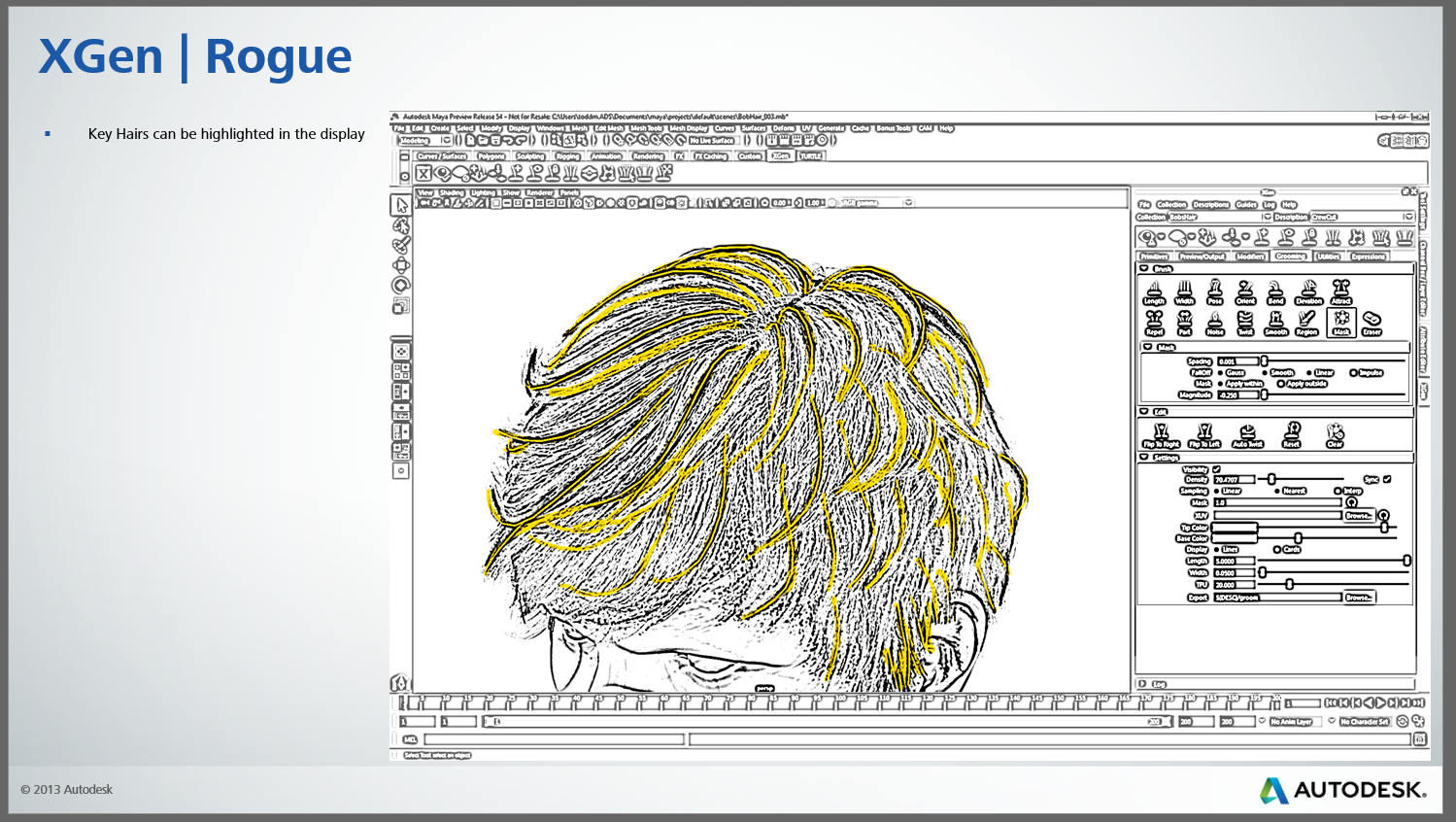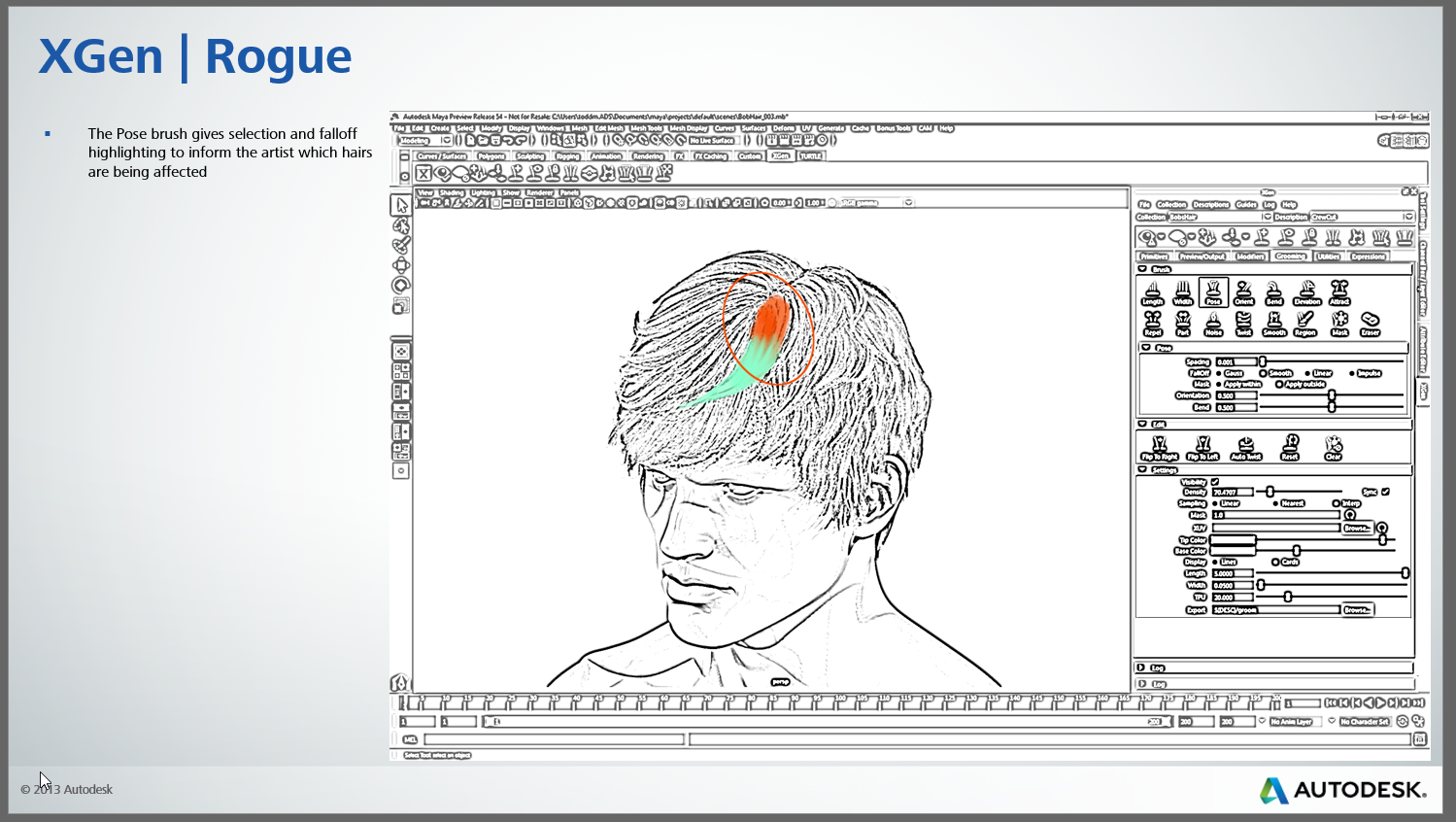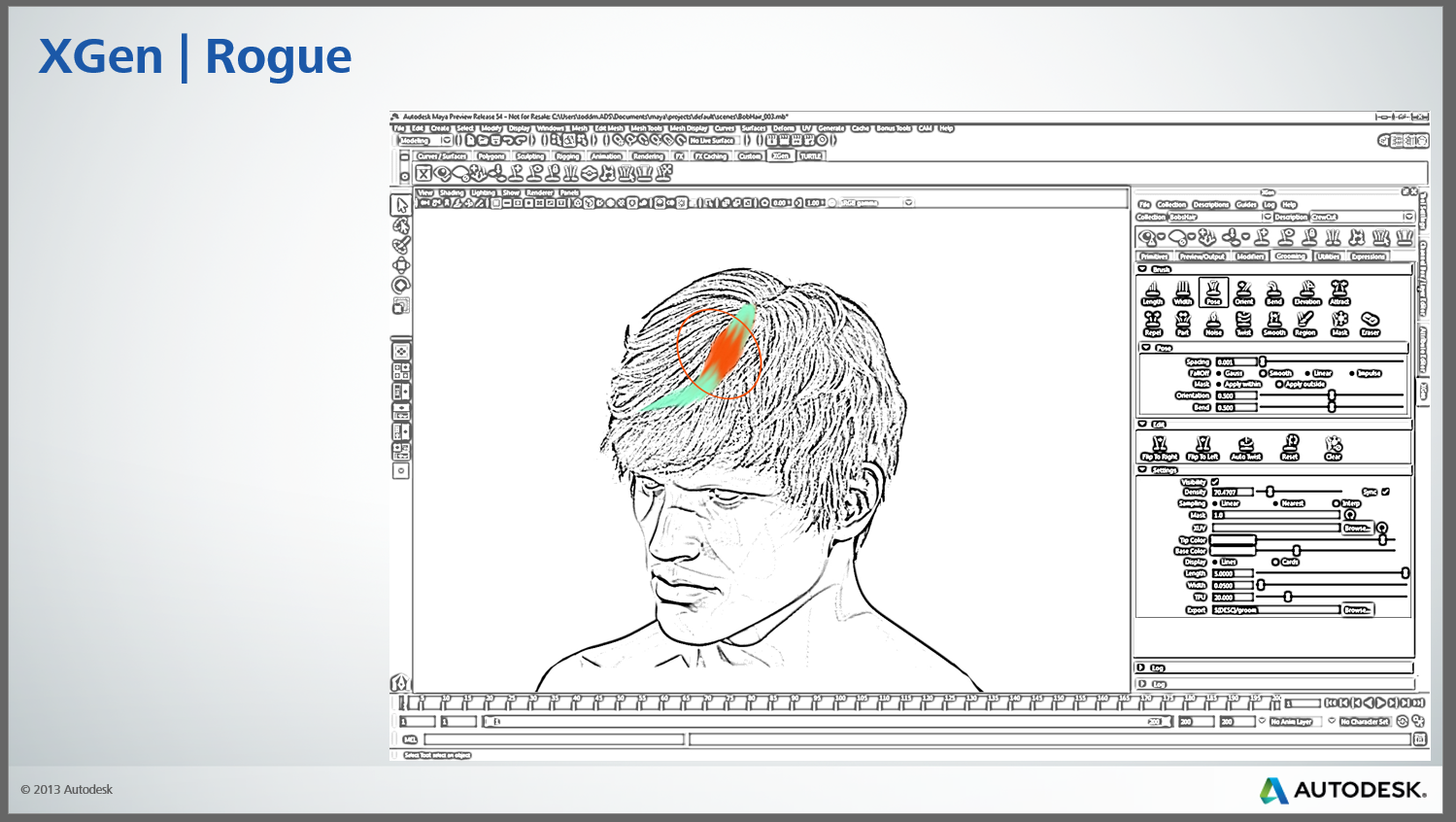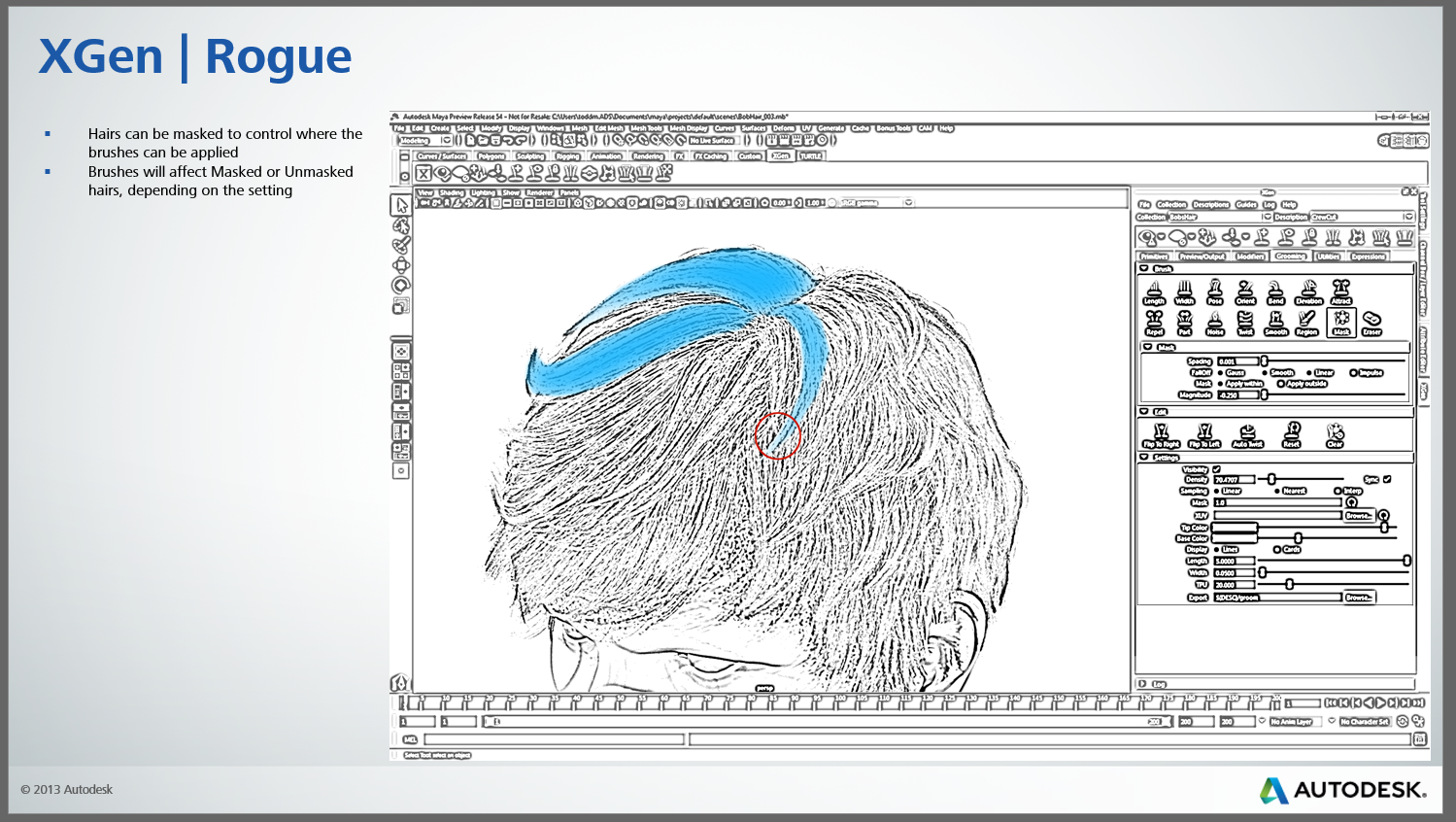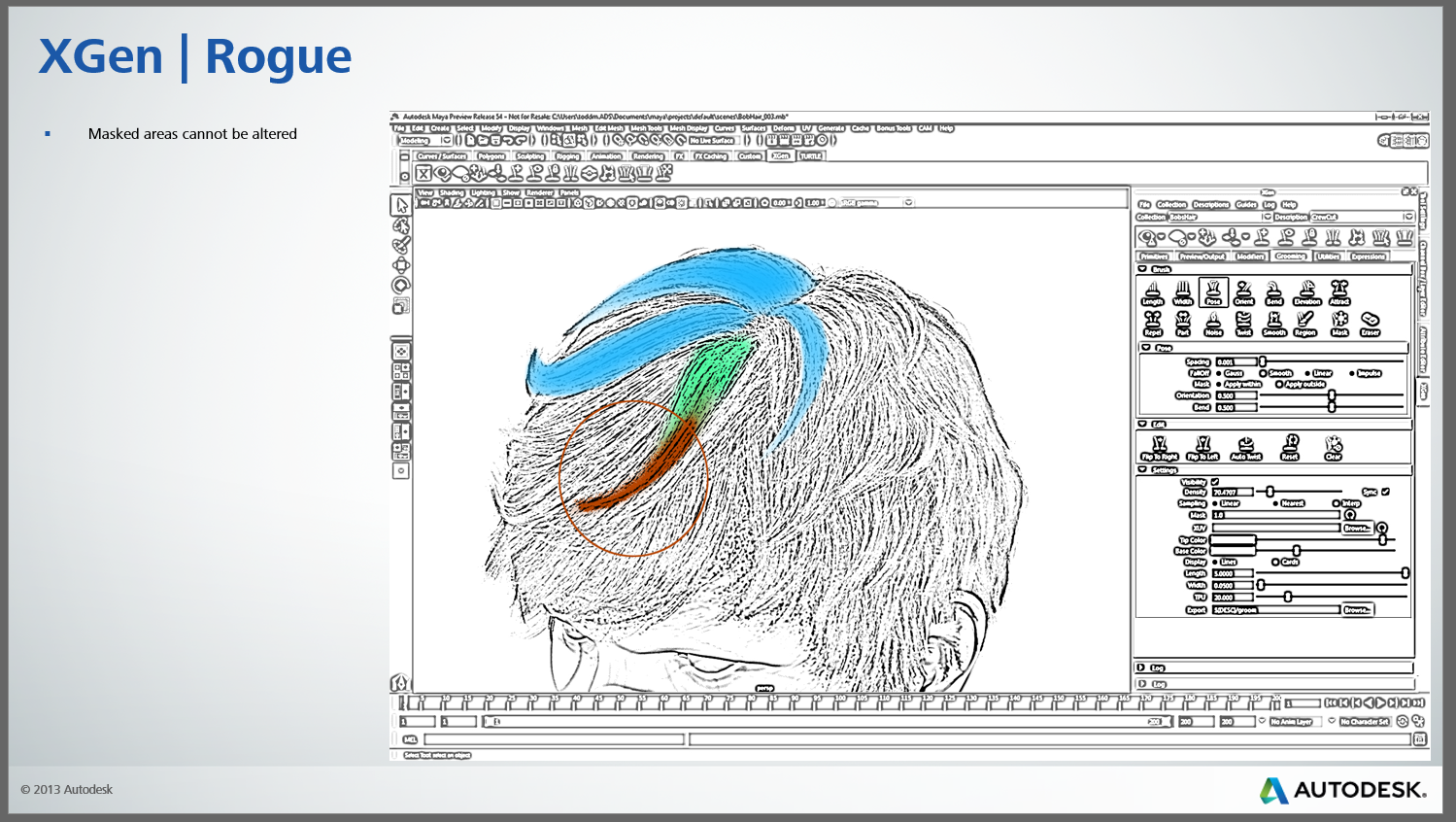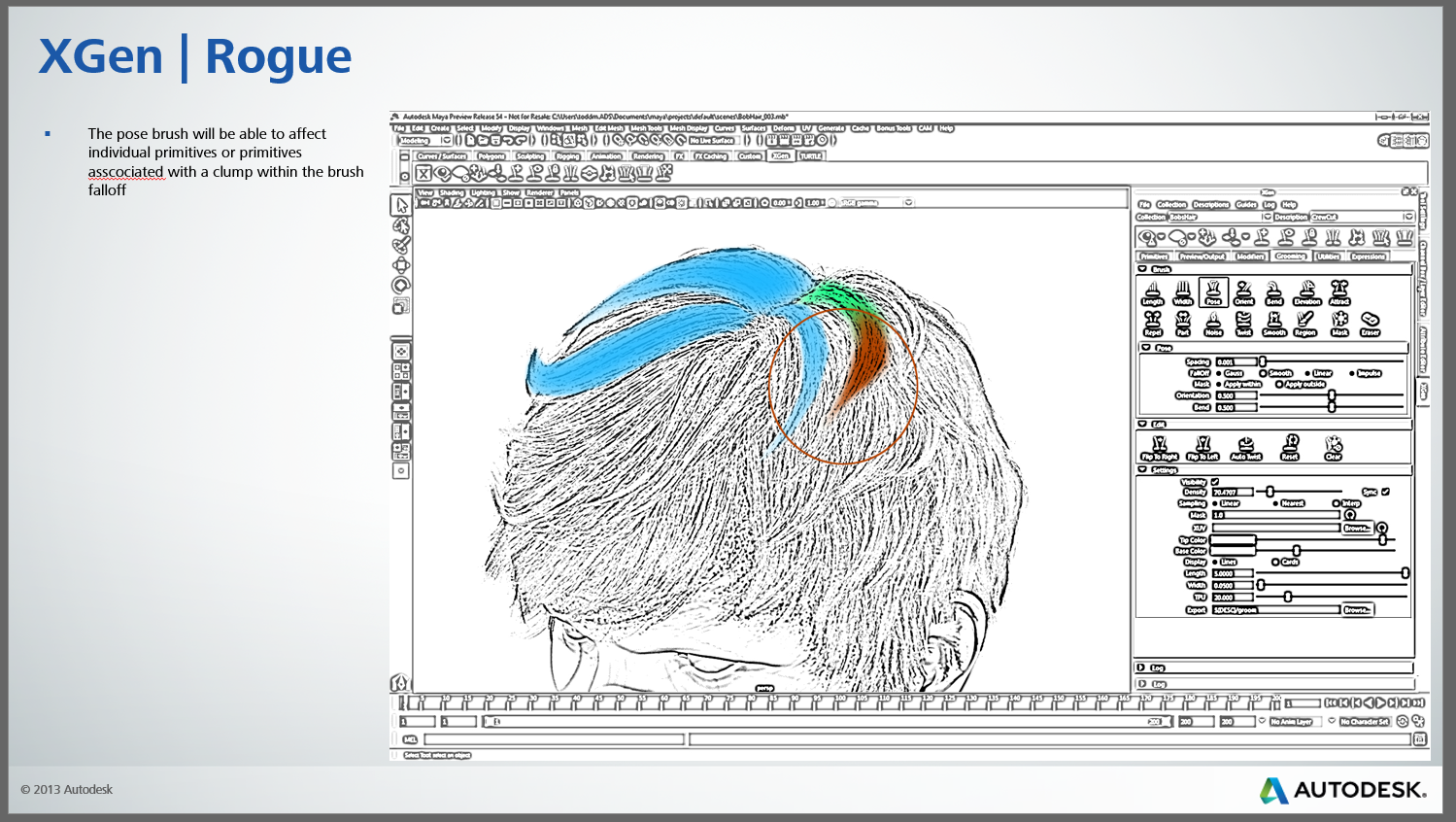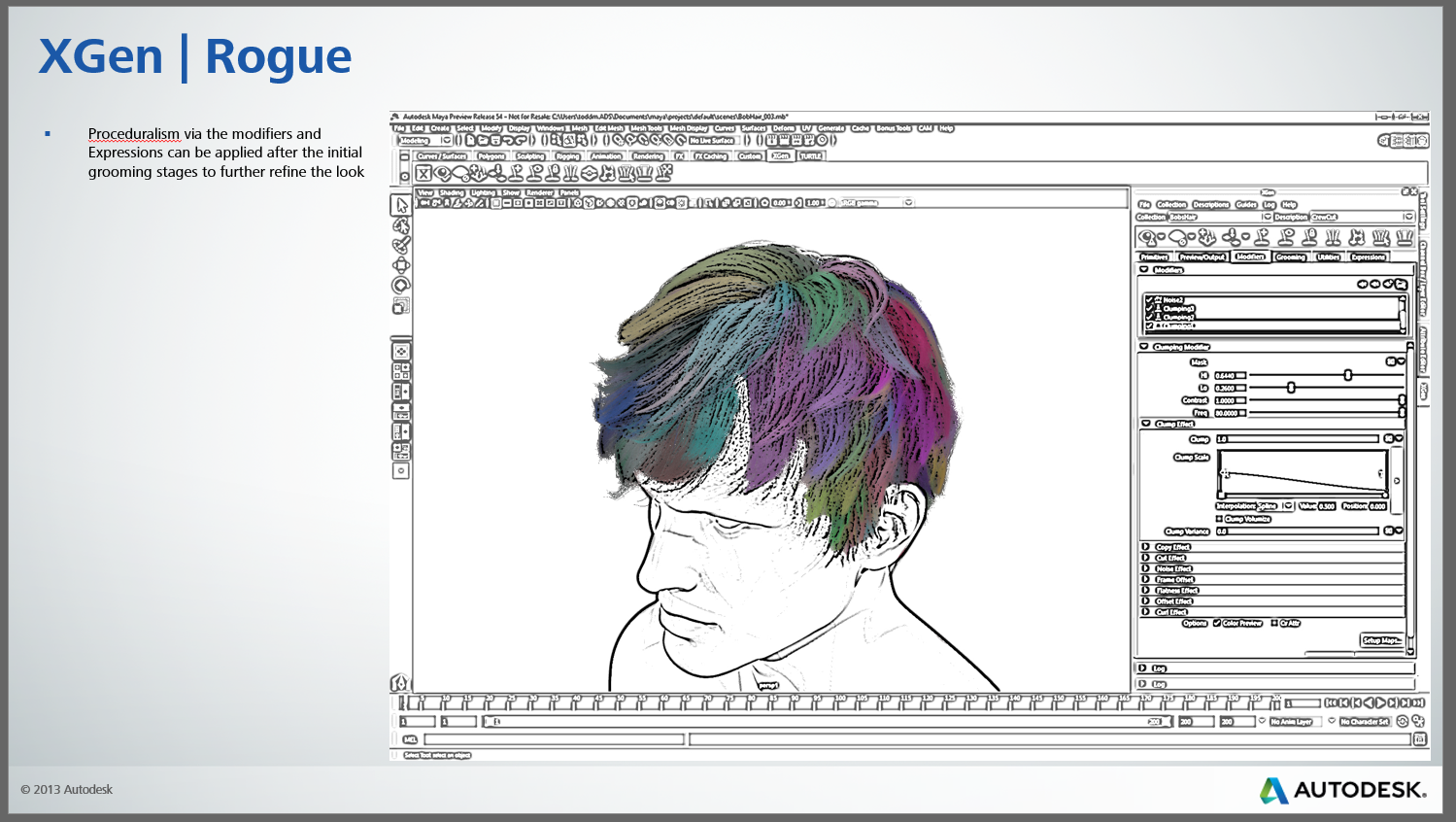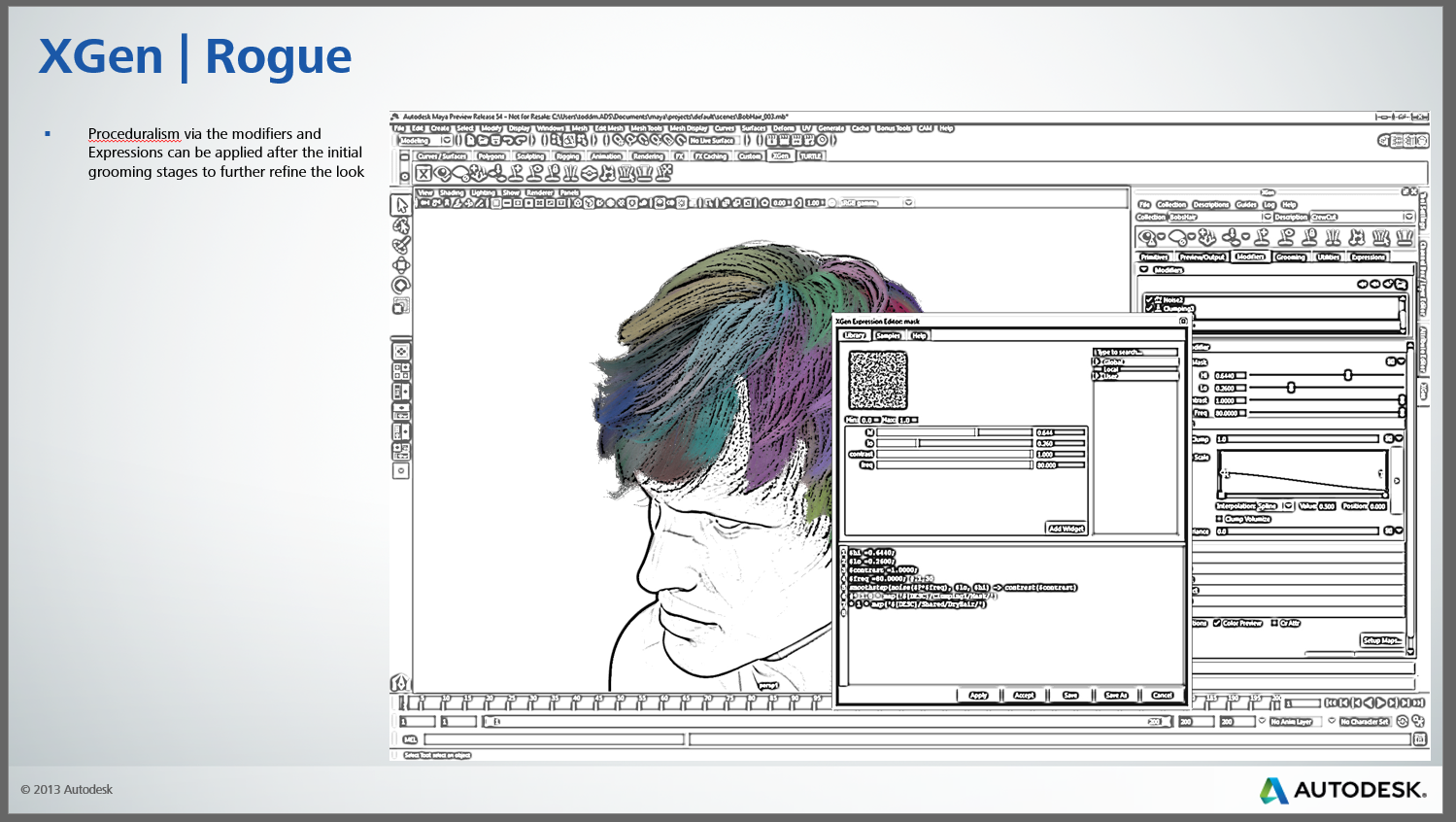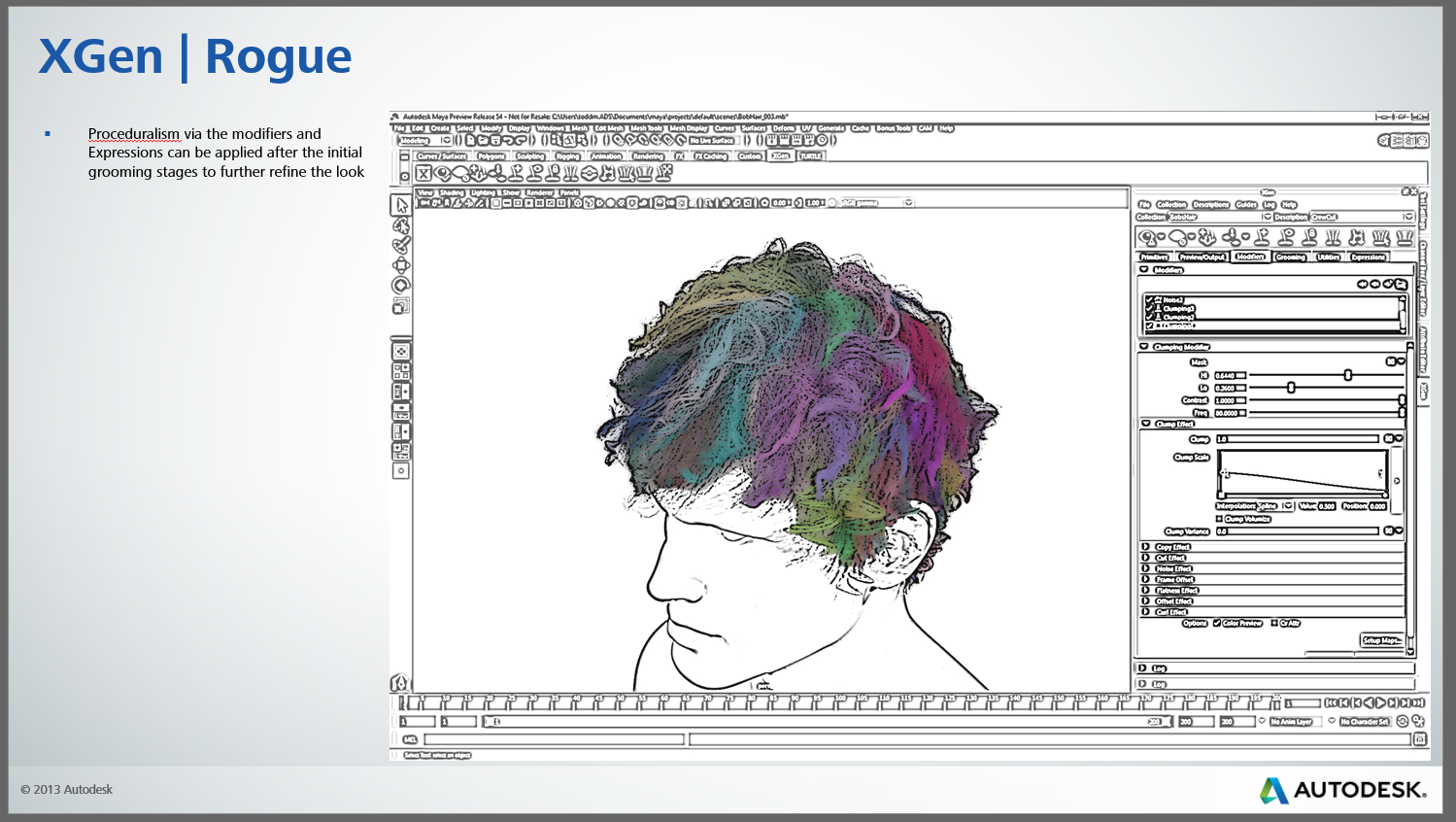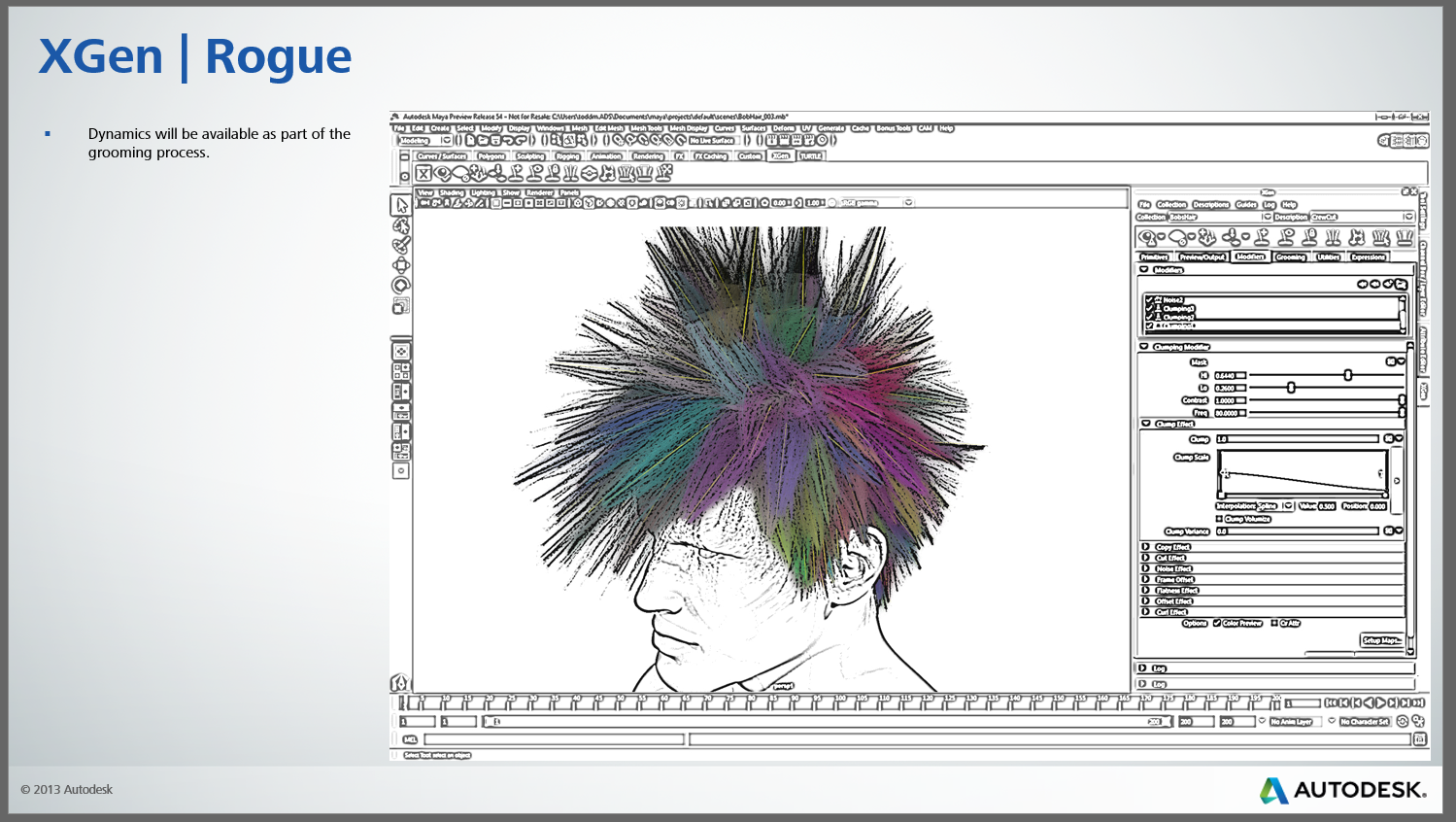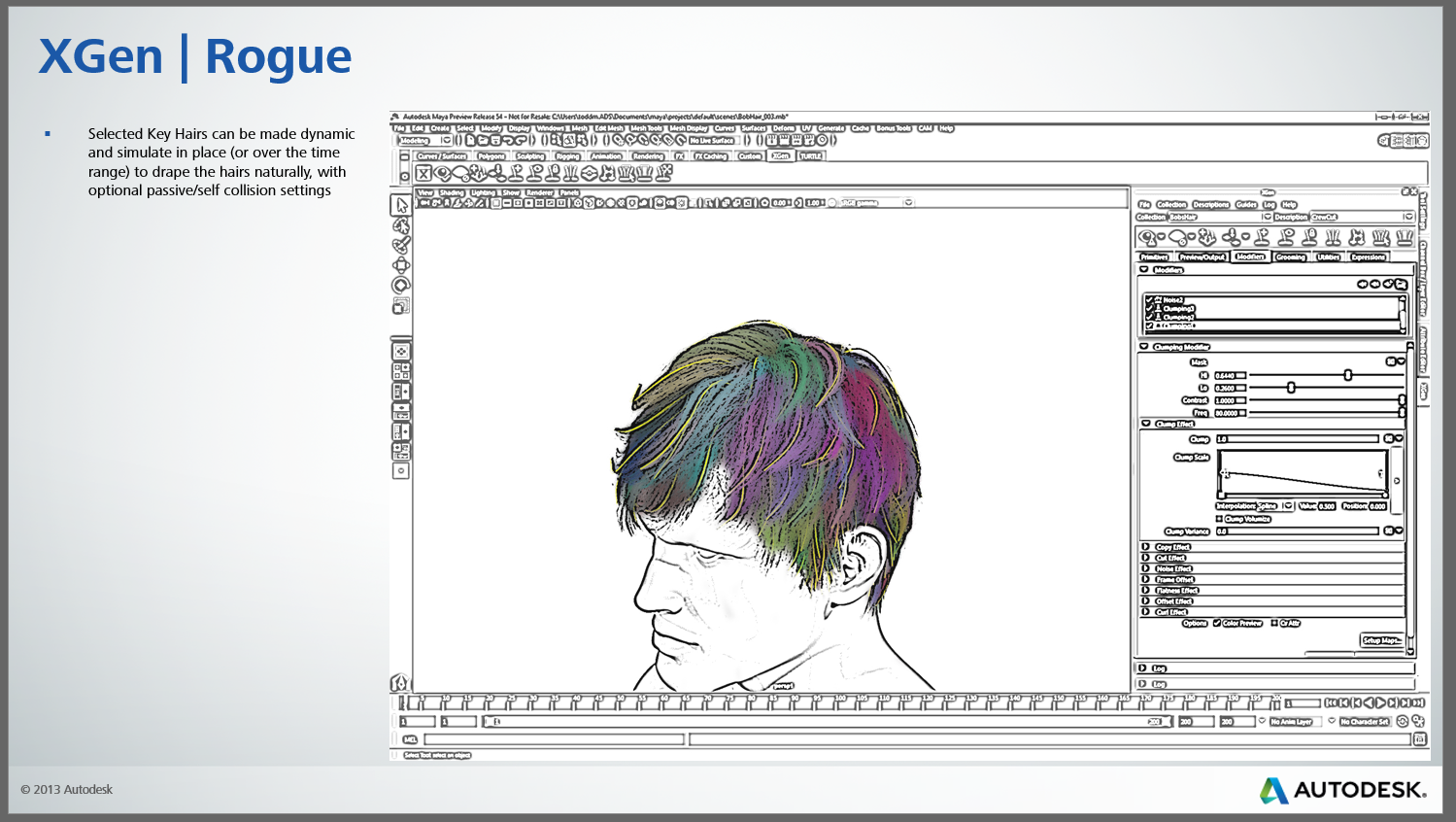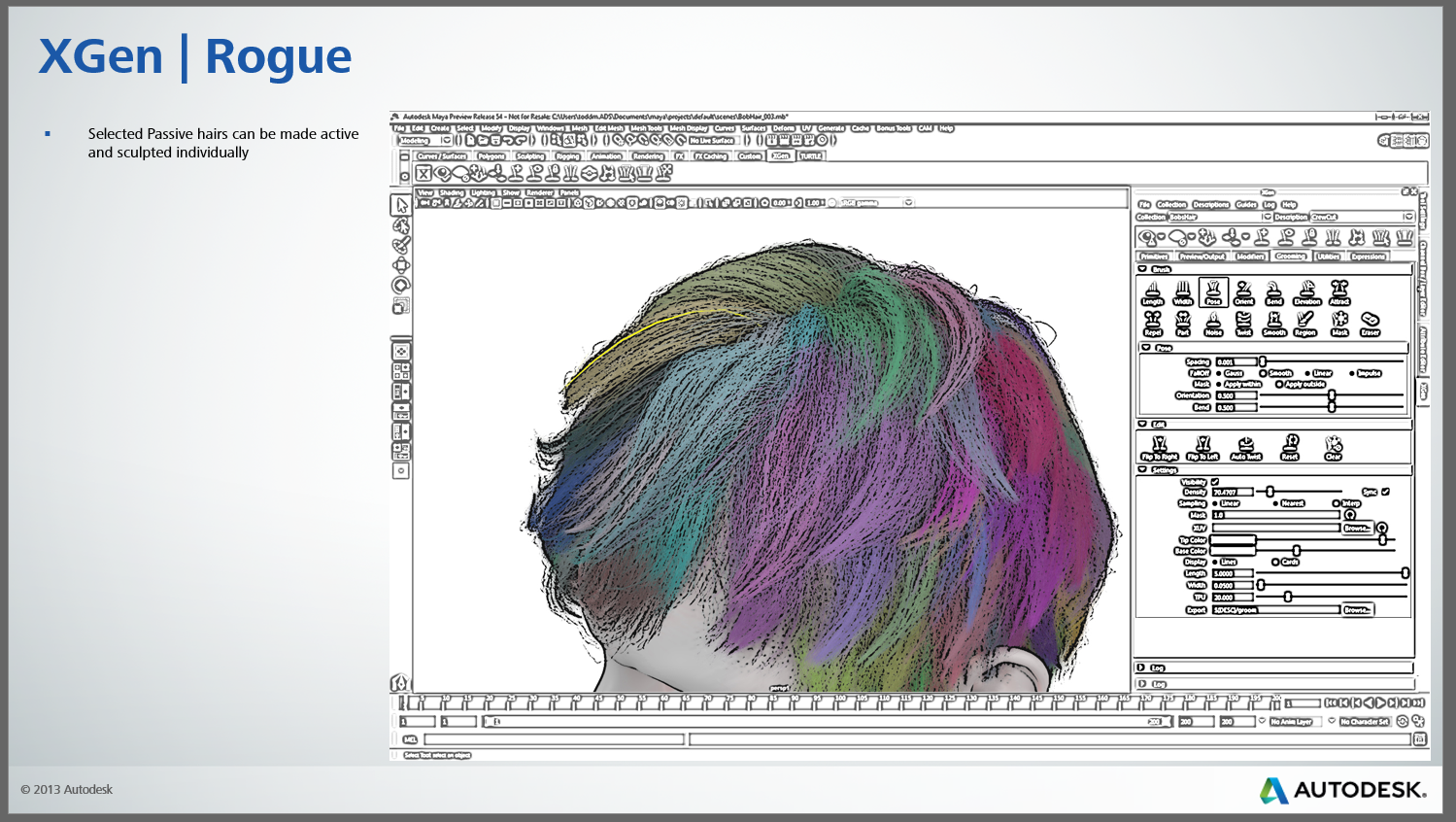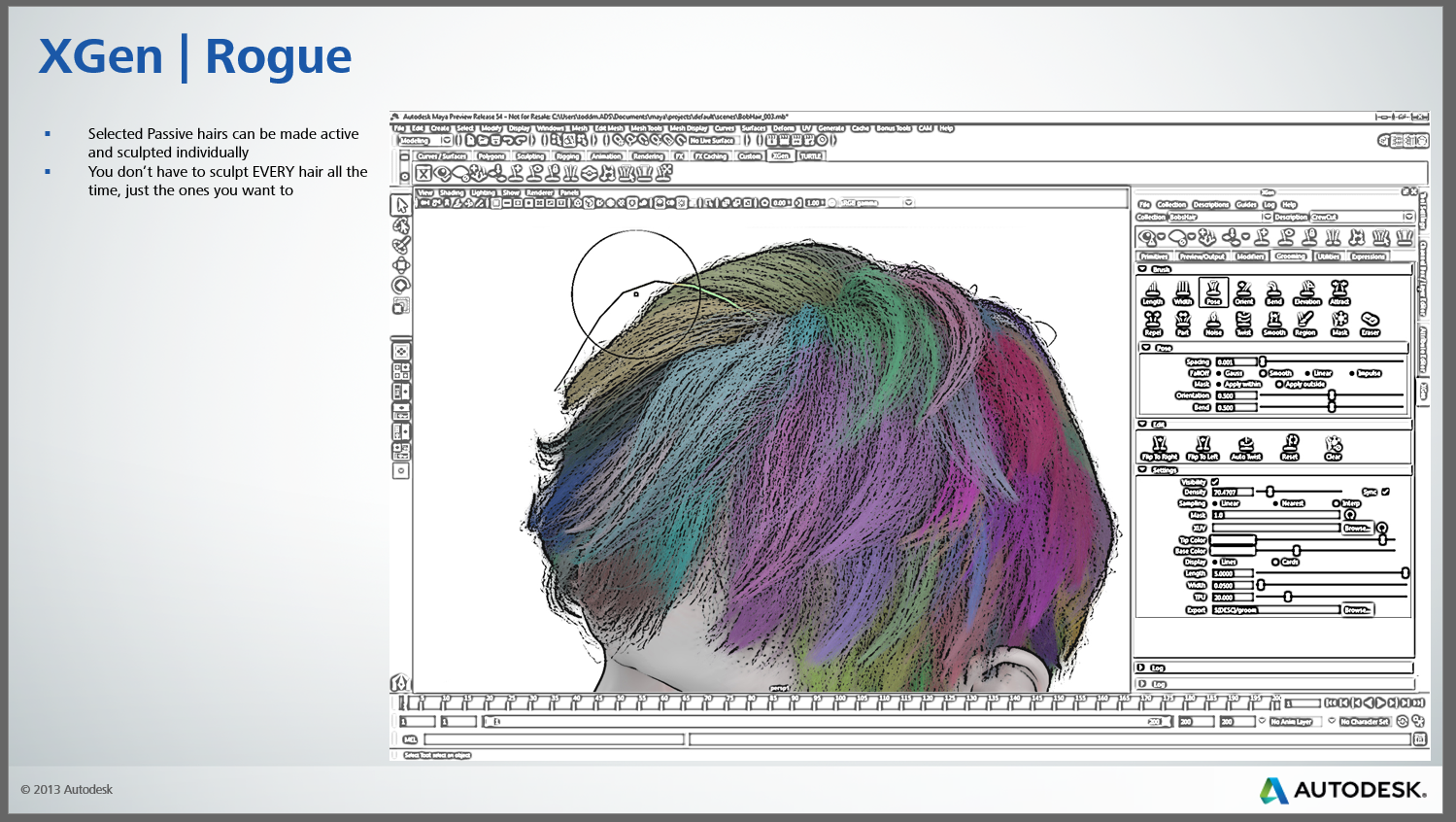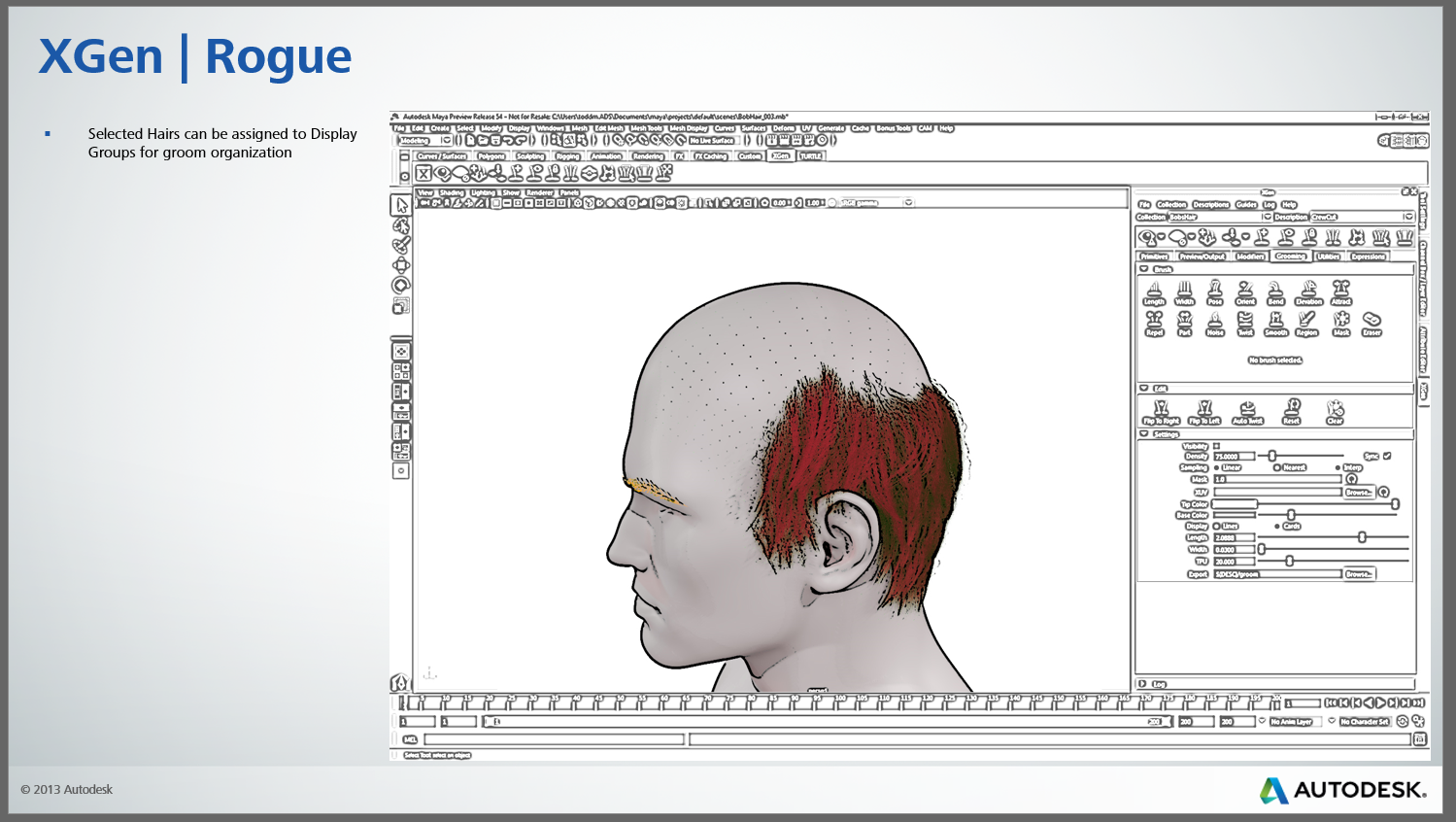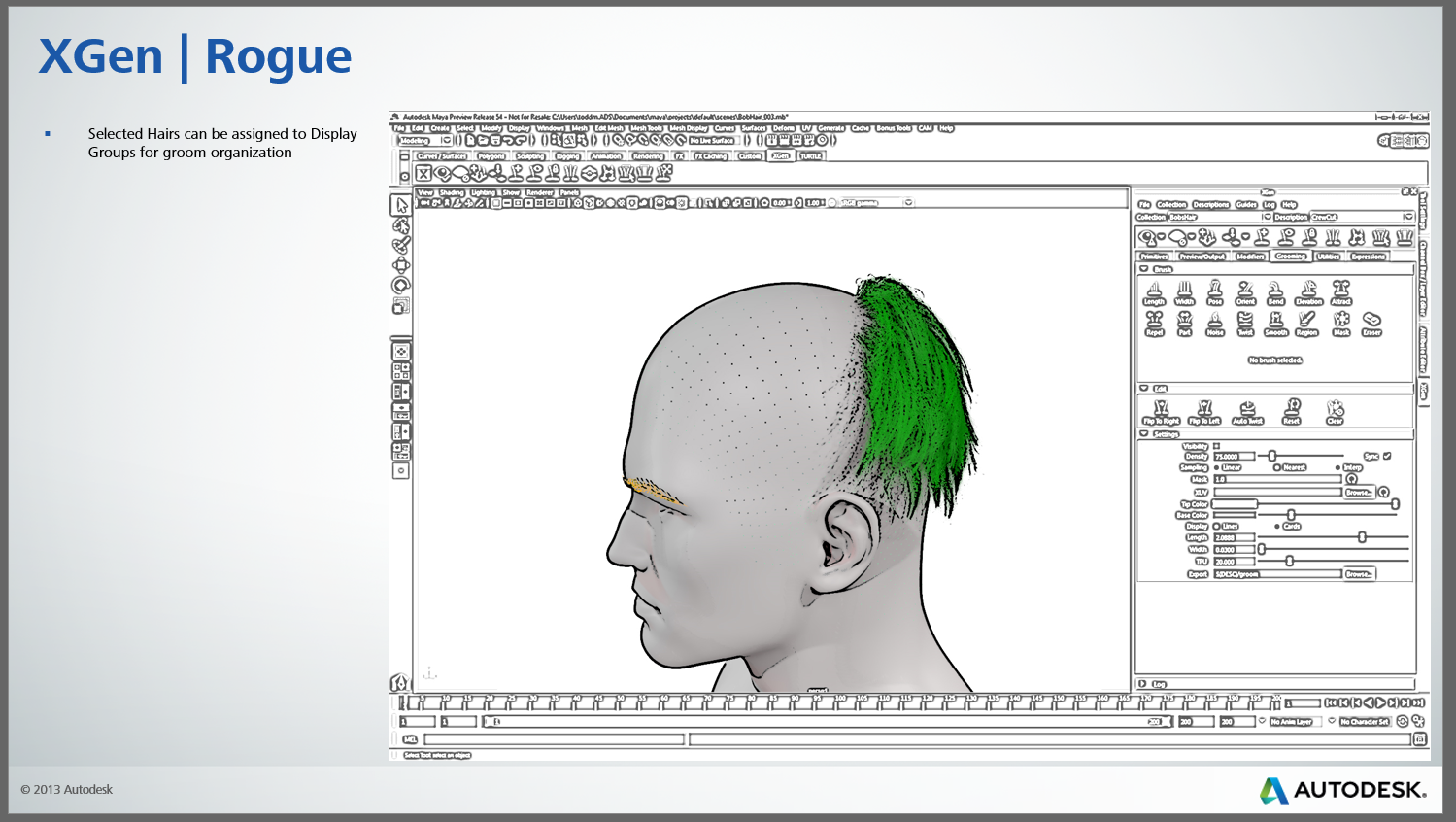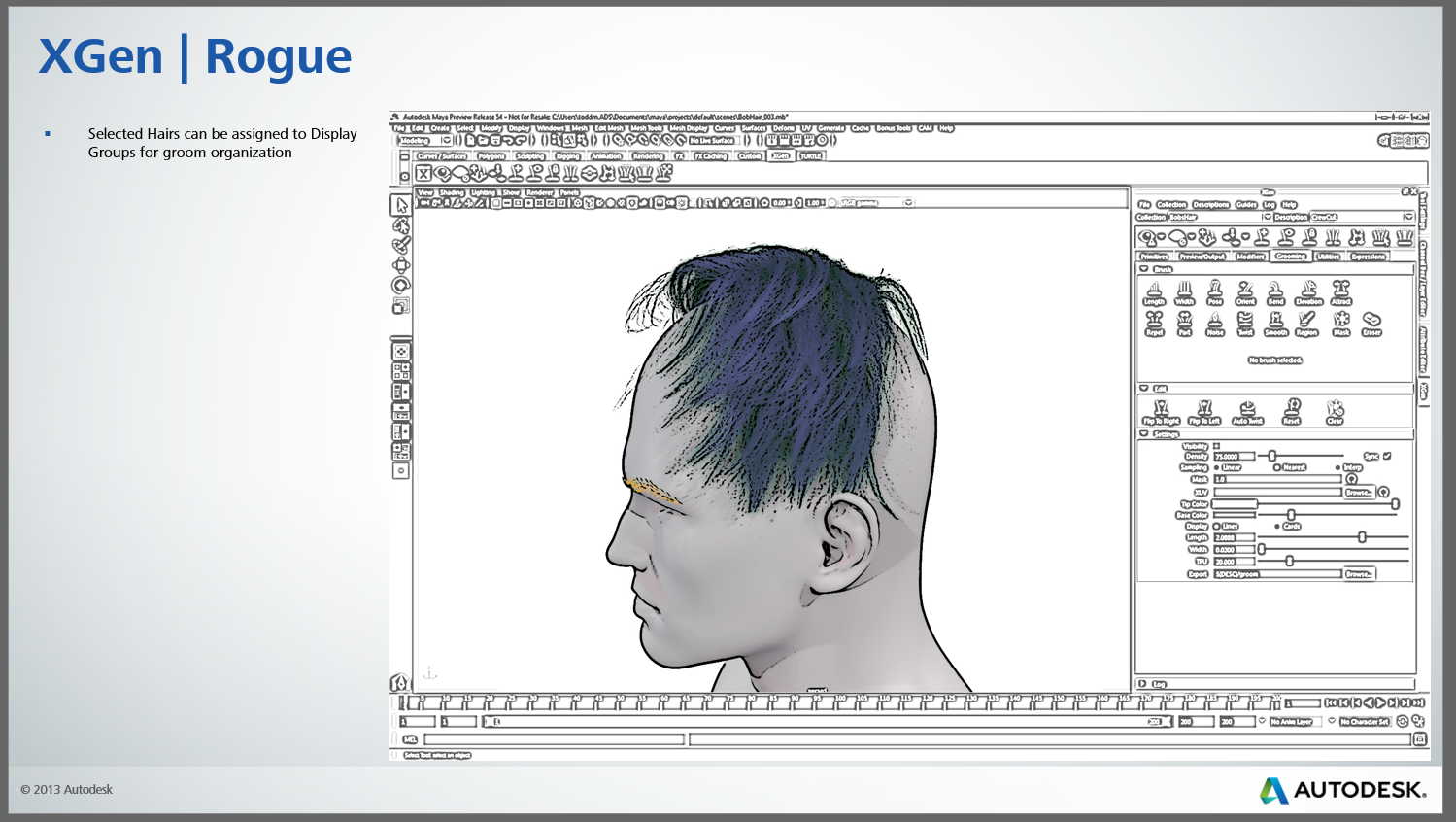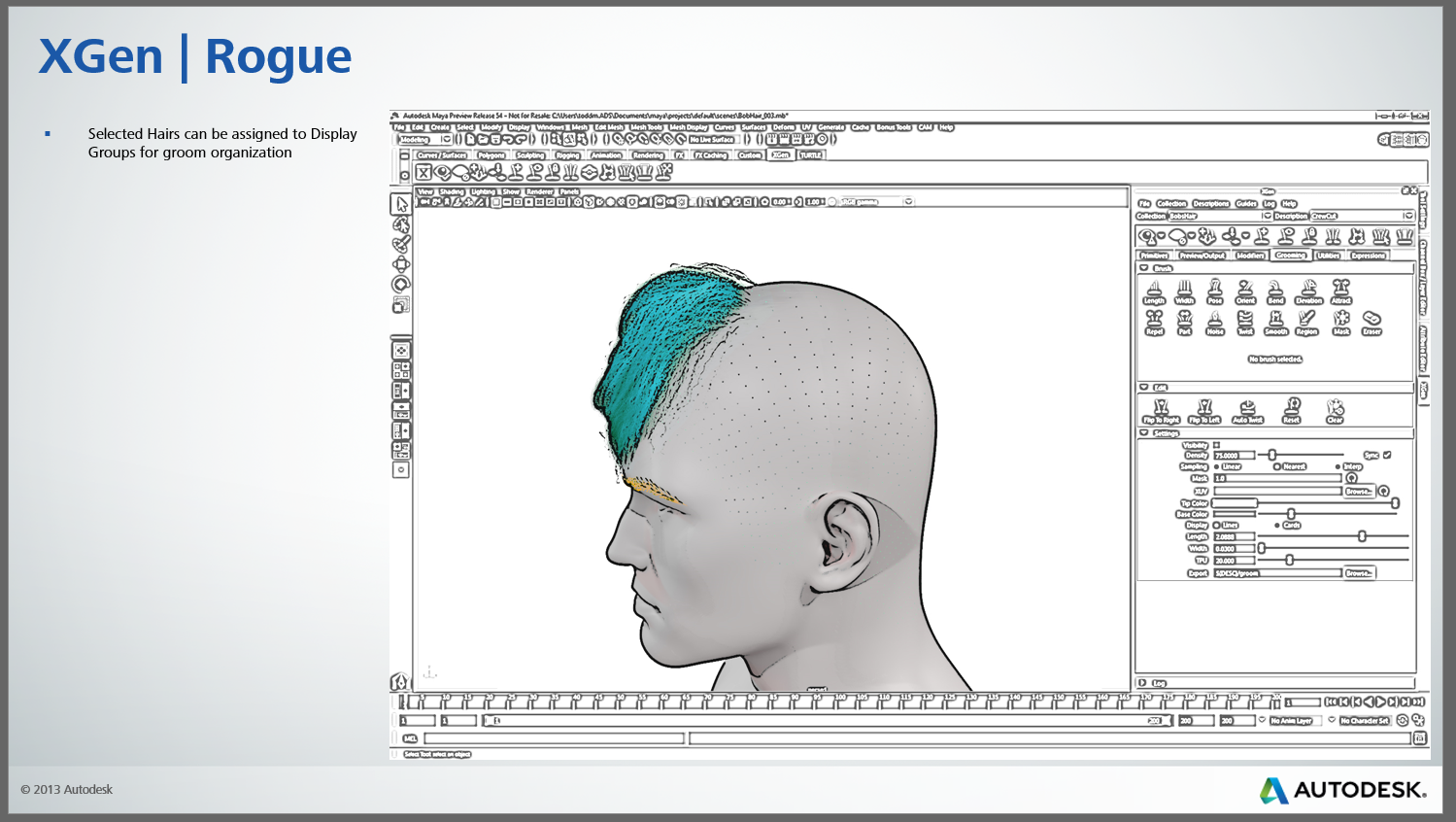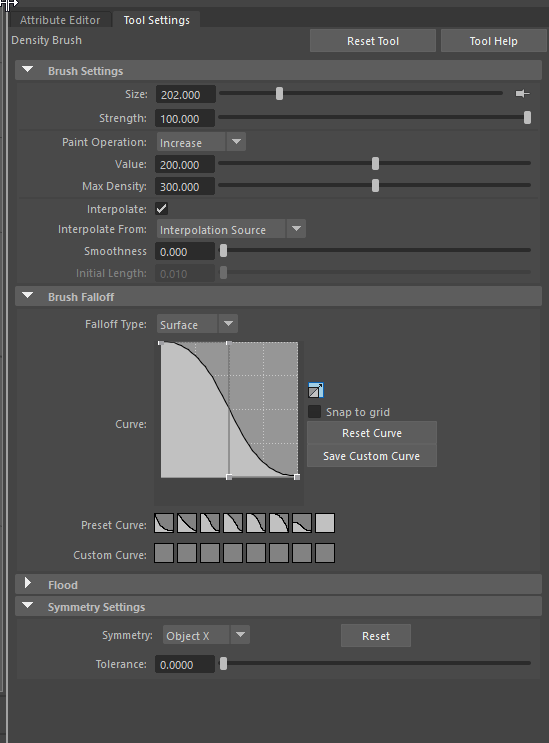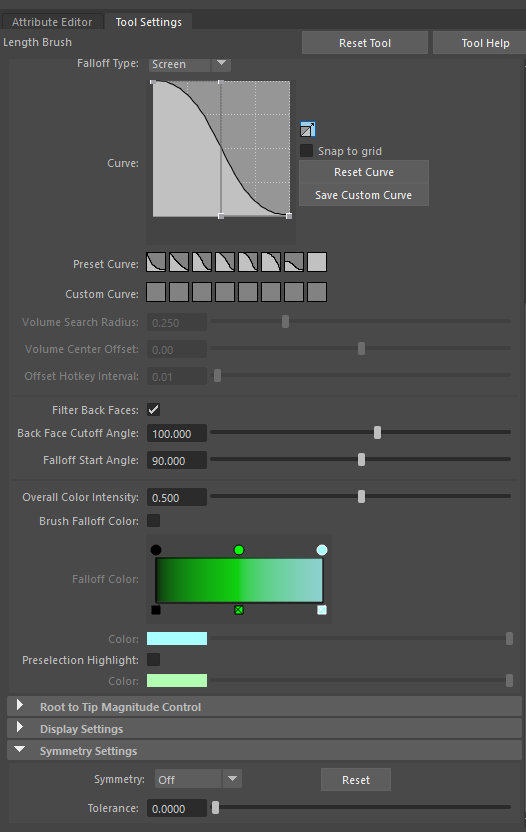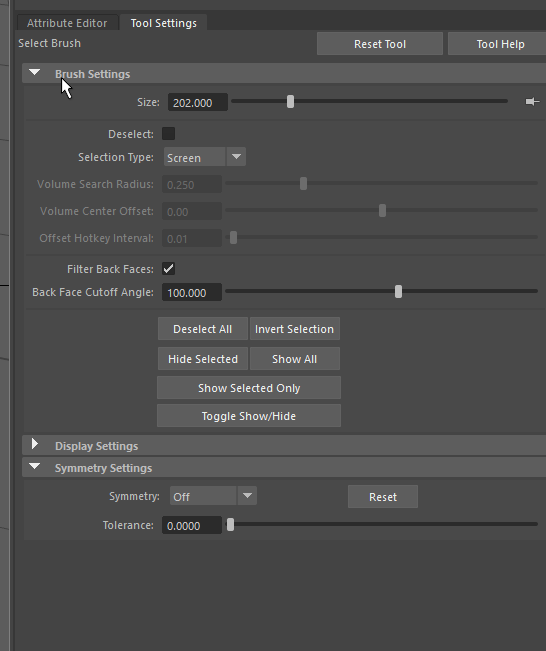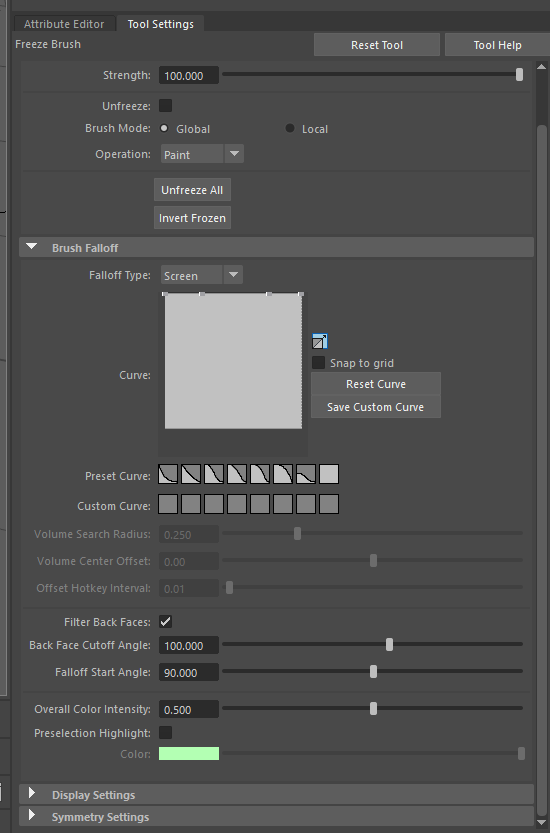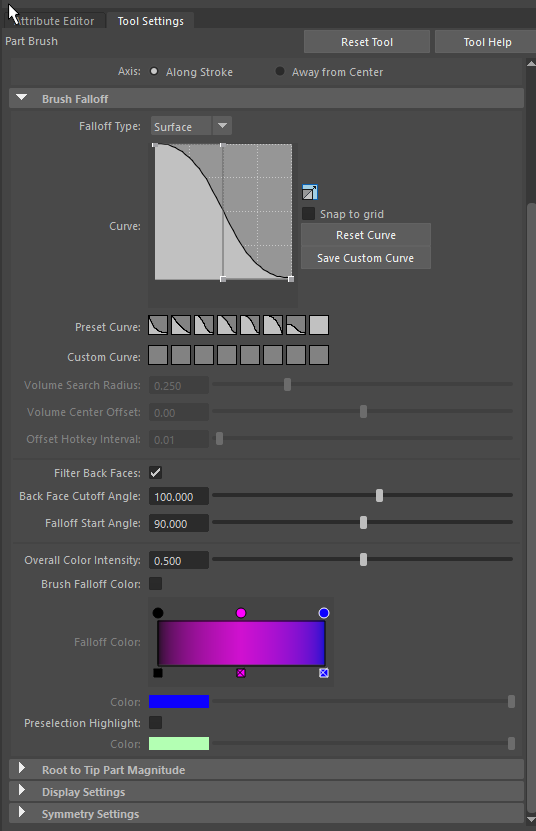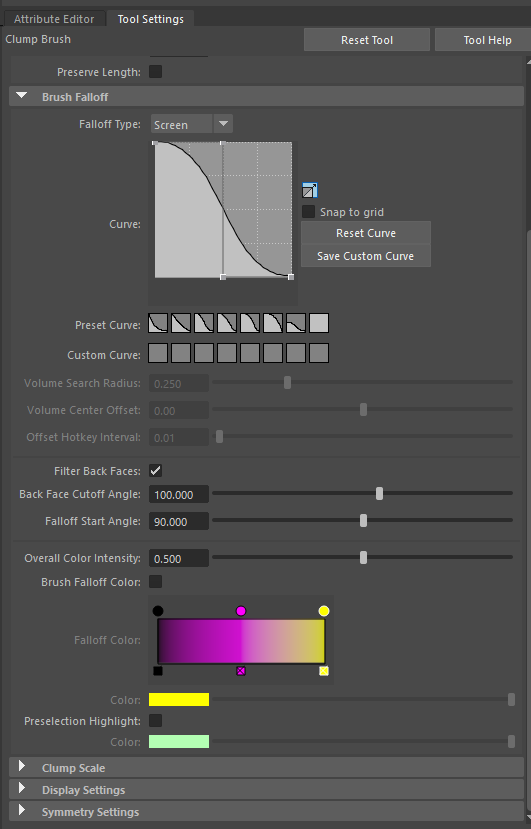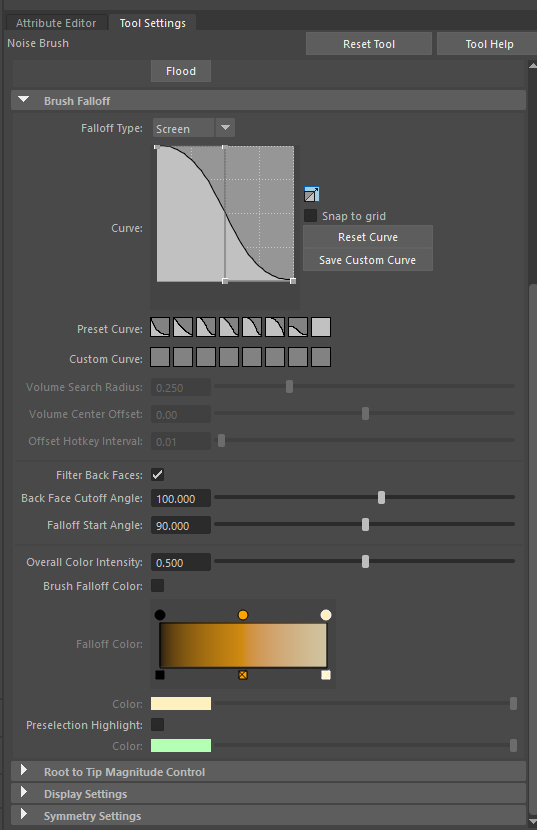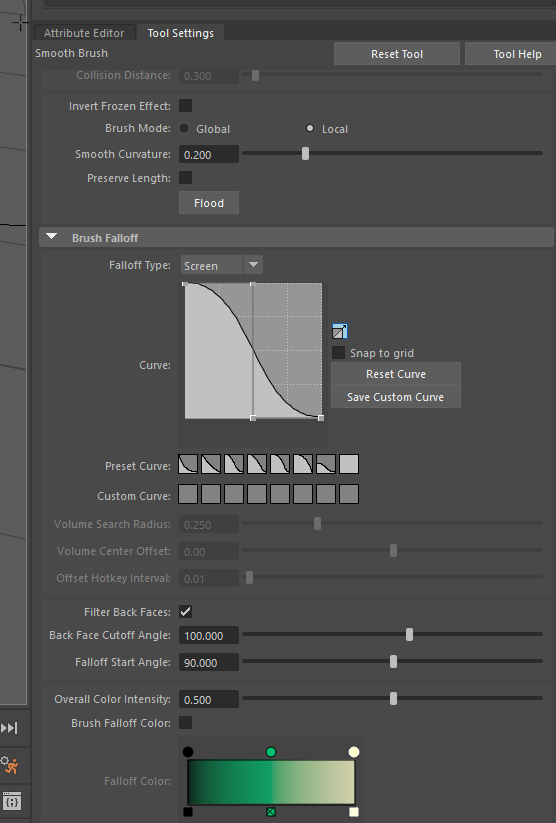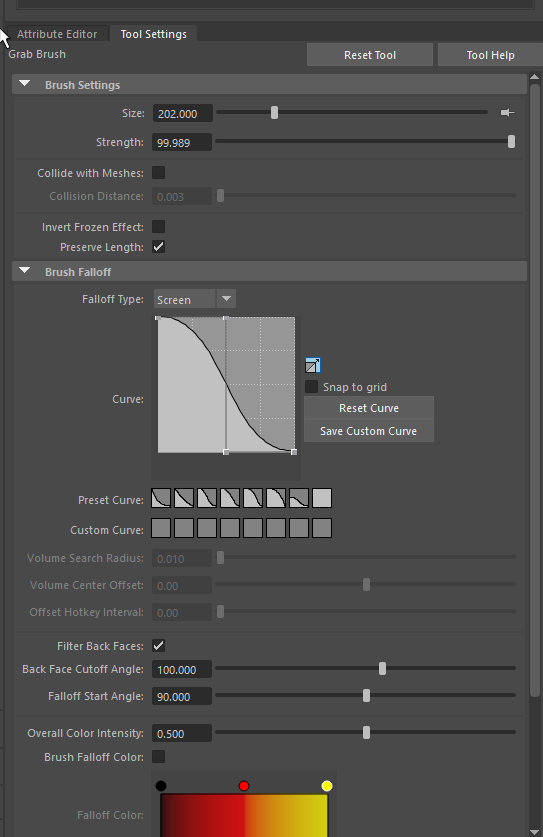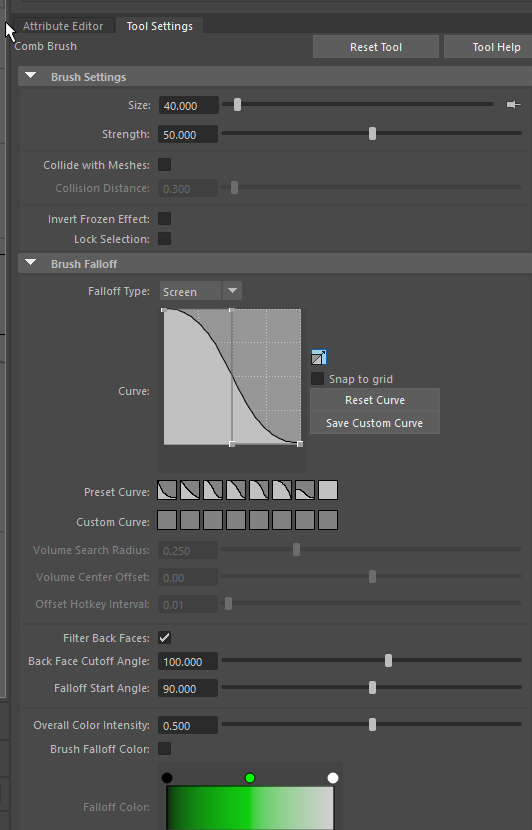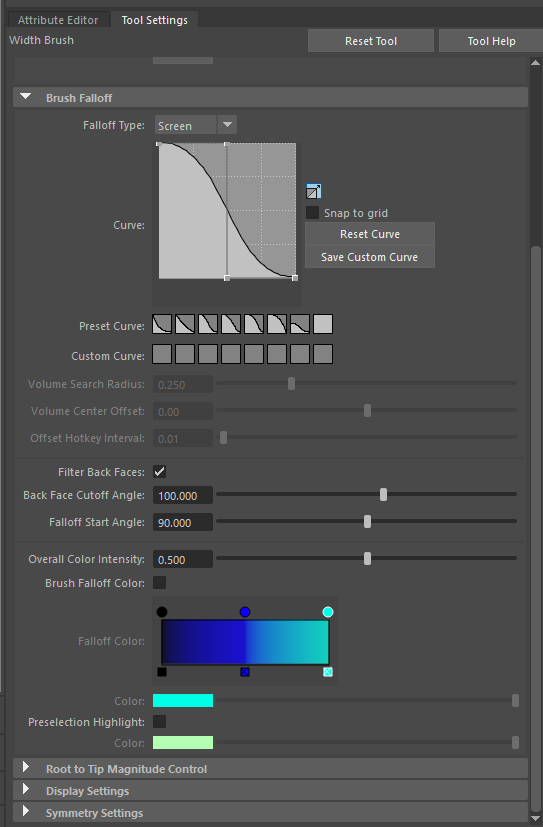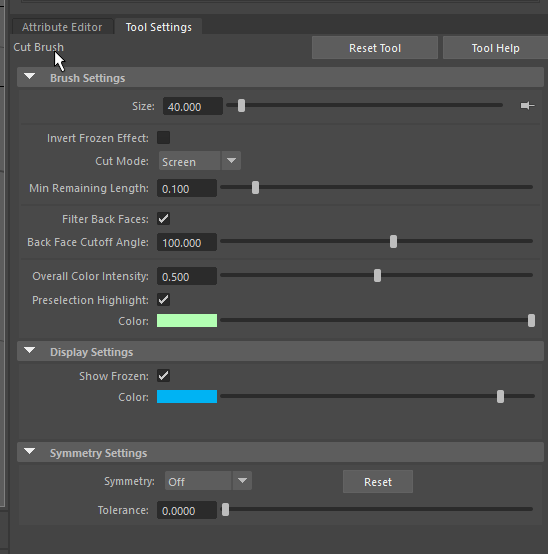Project Overview
Typical XGen worflow
The problem
Whilst XGen is a very powerful and capable system, it has a very steep learning curve due to its complexity. Whilst there is the capability to have interactive updates, they can slow the workflow down and even then not all changes will be updated until a preview is generated, such as changing the guide shapes. It is often a case of 'wait and see' when making changes and this can make the work a lot slower. Another drawback of the XGen system is the fact that it generates many 'sidecar' files that have to be maintained throughout a pipeline and this adds a great many dependencies that can make problem solving quite a challenge. XGen could be so technically challenging that customers would ask for me to be onsite for support (the longest being an Effects Company in Spain who brought me over for four weeks to advise on their pipeline).
Brush based grooming
the solution
I designed, from the ground up, a completely new, fully interactive, GPU accelerated, brush based grooming system where all changes are reflected in the viewport in real-time as they are made by the artist. The system is entirely self contained within Maya and the only sidecar files are those used as maps for controlling parameters, such as density, even though it not essential to use maps in this way. As quite a few customers asked to be able to create caches which contain every hair in the groom, we added the capability to export entire grooms to alembic caches, with animation if required.
my role
As the Product Owner and Designer for the Interactive Grooming System, I created the design specs for the proposed system and wrote the charter for the business proposal for buy-off from Upper Management. From this, we created the overall Epic for the new system and for this I designed the stories for the UI, UX and components. These stories were then broken down into tasks for the developers and assigned during scrum meetings for every two week development sprints. With each new build, I would evaluate the work and give feedback to the developers where needed and create demo materials and videos to present to the larger Maya team to show our monthly progress for each Pre -Release cycle.
As the moderator for the XGen and Grooming System Beta Feedback forum. I would evaluate user feedback and incorporate valuable feedback into the ongoing design work as improvements. When issues arose I would help trouble shoot and also advise on workflows and solutions. As a 'Customer Champion' on the Autodesk Area Forum, I perform a similar role for the released versions of Maya, helping to solve issues and advise on workflows
Design Proposal & Chartering
I created these storyboards to present as part of the chartering for the Maya development cycle in which we planned to start work on the new system. I also presented these slides to various customers, such as Disney, ILM, Pixar Animation Studios and Dreamworks Animation, amongst others. These presentations were to get feedback and validation of the design intent.
I created numerous photoshop mockups of each section of the UI, such as the tool settings for each brush shown above. The developers would use these as templates for the final layout and functionality of the working UI.
Early UI implementation
Before the UI design was finalized, a working version was implemented that was based on the original XGen UI. Ultimately, I felt it was important to differentiate the two systems so the final UI was much simper. Whilst XGen and IGS are used for similar ends they are fundamentally different and I felt it was important to simplify the UI and workflows so that new users would not be intimidated or confused as to which system they were using. It was also important to ensure that they see results quickly as testing showed that users could get frustrated if their actions were not seen to have an effect, known as 'affordance'.
Early Marking Menu mockup
One of the main intents of the overall design ethos was to allow the users to stay productive in the viewport and to minimize 'context switching' where users had to change settings in another section of the Maya window. To this end, we tried several different marking menu approaches where a simple key/mouse combination would bring up an in view menu where users could switch brushes or change settings without having to move away from the work area.
The final Marking Menu design
The design of the brush hotkey implementation was motivated by a need to keep the new brushes in the same 'family;' as existing and upcoming brush based tools in Maya, such as the sculpting brushes for modeling.
One version of the Brush Hotkey Matrix. Created to keep track of the various hotkey/button combinations for each of the brushes
Though the design emphasis was geared towards ease of use, we also had to allow for much more technical and complex grooms. Whilst a groom could be created entirely with the brushes in the viewport the system was designed around a node based workflow. More technical users can open the node editor and add and create modifiers, change the data flow and hence the look of groom in a more non-linear, procedural fashion.
I designed the procedural 'Modifiers' for the new system to allow the users to add more complexity and control over the look of the groom by applying algorithmic 'tweaks' to the hairs on a vertex by vertex basis, such as a noise modifier, which would use a 3D noise field to add offsets to the hairs vertices, a clump modifier to add procedurally generated clumps or a cut effect to randomize the overall length of the hairs.